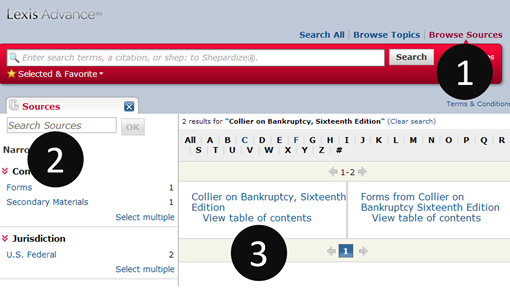Update 9/20 Most Lexis links are working now! Clicking on the Lexis icon in our guide to Legal Treatises should bring you to the first page of the first chapter. To see the table of contents, check up on the right.
![]() Using treatises in Lexis got a little more complicated this summer when Lexis moved to Advance as its default platform. The change broke all of the Lexis links in our guide to Legal Treatises. Lexis will provide new links later this year.
Using treatises in Lexis got a little more complicated this summer when Lexis moved to Advance as its default platform. The change broke all of the Lexis links in our guide to Legal Treatises. Lexis will provide new links later this year.
To get to a Lexis treatise, for now, you should log in to advance.lexis.com, then choose the treatise. To do so:
- Click “Browse Sources” above the big red search bar.
- Use the Sources search box in the tab on the left to search for a title.
- Click on the title of the treatise to see your options, or click on “View table of contents.”