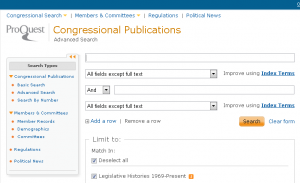Would you like to get an “exact copy” of a journal or newspaper article from a print title that we don’t have on campus? You have options! One way to do so is to use the UC-eLinks “Citation Linker” form for Articles. Another way is to find the journal in Melvyl (uci.worldcat.org) and click the orange Request button. (When it’s working correctly, Melvyl should give you the same eLinks form—one that says Locate the article from your citation.)
 This form asks for all the details we’d need in the Law Library if we were going to, say, call another library and ask them nicely if they’d make us a copy and send the PDF along? (Or, failing that, a microform or hardbound version.) This includes author, title, and page number, in addition to the name of the publication and the date.
This form asks for all the details we’d need in the Law Library if we were going to, say, call another library and ask them nicely if they’d make us a copy and send the PDF along? (Or, failing that, a microform or hardbound version.) This includes author, title, and page number, in addition to the name of the publication and the date.
So even though you can continue without filling in the whole form, you shouldn’t skip over the details. We are more likely to be able to get what you need quickly if we have all the information we need from the start!
If you need help working with an incomplete citation or using the ILL Request forms, please stop by the Reference Desk. Reference hours are Mon-Fri, 9-5.
 Here are slides from the Law Library presentation to new editorial staff of the UCI Law Review.
Here are slides from the Law Library presentation to new editorial staff of the UCI Law Review.
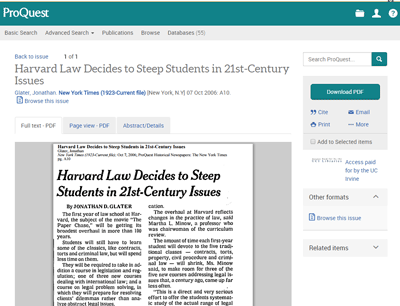
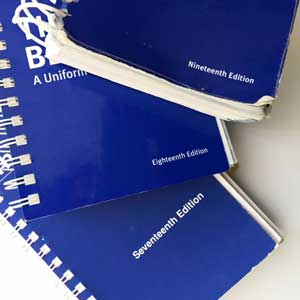
 This form asks for all the details we’d need in the Law Library if we were going to, say, call another library and ask them nicely if they’d make us a copy and send the PDF along? (Or, failing that, a microform or hardbound version.) This includes author, title, and page number, in addition to the name of the publication and the date.
This form asks for all the details we’d need in the Law Library if we were going to, say, call another library and ask them nicely if they’d make us a copy and send the PDF along? (Or, failing that, a microform or hardbound version.) This includes author, title, and page number, in addition to the name of the publication and the date.