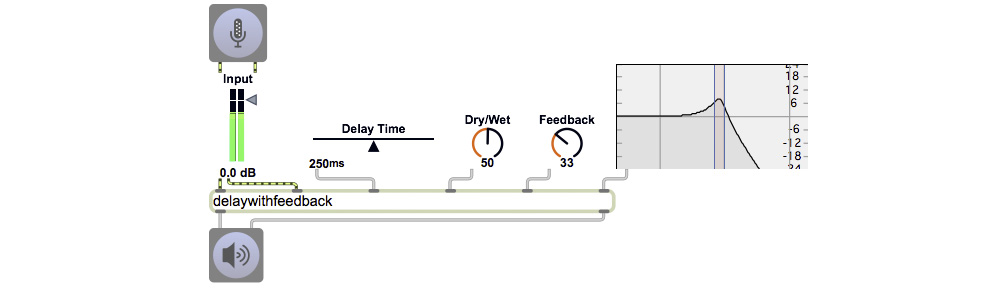When Max detects a bug or a problem in your patch, it posts an error message in the Max window, such as “sfplay~: cant find file <filename>”. If you want to handle that error in your patch somehow, you can use the error object, which can sends those error messages out its outlet, and you can then use that message however you want (show it to the user, trigger other actions, etc.).
You can turn error watching on or off for each error object, and you can use the route object to detect certain kinds of errors. For simplicity, this example does nothing more than display the error message by sending it in the right inlet of a message box, but it does show the basic usage of the object.