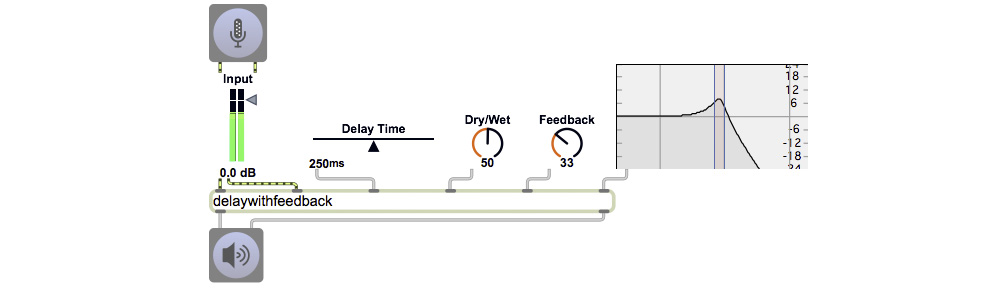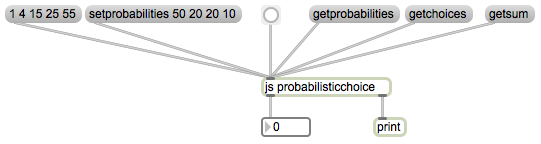“Final Exam”: Presentation of completed programs
The final meeting of this class will take place in the scheduled final exam time:
Tuesday June 10, 10:30-12:30 in CAC 3006
(N.B. Starting time is 10:30, not 11:00.]
1) Plan a 10-minute presentation of your program (one presentation per project). Think of it as a) a concise report on what your program is intended to do, b) a brief demonstration of its use, c) a mention of key features of interest and/or particular challenges for which you had to devise a solution. Because of the limited time of the entire session and the number of programs to be demonstrated, your presentation will have to be finely tuned to that amount of time. (Ten minutes is not much.) You should rehearse your presentation to check that it’s feasible within the allotted time. If it’s a group project, it might not be practical for all members of the group to speak in the presentation, but at least two members of the group should share the speaking duties.
2) Deposit your complete project in the EEE DropBox called “CompleteProject” by the end of the day, Tuesday June 10, 11:59pm. Your project should be accompanied by whatever documentation is necessary for every detail of your program to be understood. That might include a User’s Manual, a “Read Me” file, and/or a prose description (and/or flow chart) describing how the program works. It should certainly include extensive commenting of the code itself. Assume that the reader of your code needs to have just about everything explained or clarified in plain English. (You’ll be glad you did that when you look at your code six months later!)