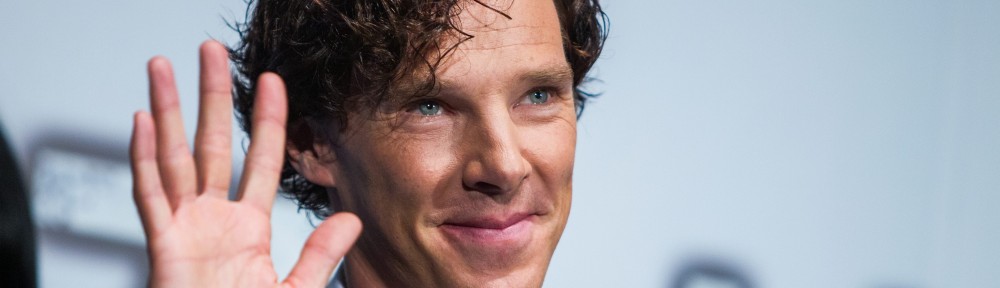Hi All,
You’ll want to make your weekly blog posts actual “posts,” not “comments.” (This way, we can comment on one another’s posts!) Here’s how:
-Go to the your Watch site. You should be logged in, and you should be “Home.” Under the header photo, to the right of “Home,” you will see “[Name] Watch Blog.” Click on that.
-At the very top of the screen, there should be an item in the black bar that says “+New.” Hover on it, and a drop-down menu will appear. The first item is “post.” Click on that.
-Once you do, you should get a screen that gives you space for a title (come up with a good one, and include your first and last name “by ___”). Then, write your post in the space provided.
-When you’re ready, hit “Publish.” Your post won’t be shared unless you do. (You can also “preview” to see what your post will look like before you publish.)
Happy posting!