When applied, propositional density is the notion that objects and environments with multiple meanings can be more interesting and memorable. The more deep meanings relative to the number of elements is what contributes to higher propositional density. We’ll use two examples below to illustrate. The equation used to calculate propositional density is as follows:
Propositional density (PD) = count of deep propositions / count of surface propositions
To calculate PD above requires understanding propositions. In this context proposition is an element that can’t be further broken down. As seen above there are two types. A surface proposition is often tenable and perceptible. A deep proposition is subtle or even hidden. For example in the US a stop sign has red, stop, and an octagon as surface propositions.1 These elements can no longer be broken down into meaningful parts. The stop sign’s only deeper proposition, however, is stop. It’s PD ratio of 1:3 implies a low propositional density which helps it achieve the goal of getting you to stop in your tracks. However, PD can also be applied to evaluate simply a sentence. Consider the following phrase highlighted by blogger Curtis Newbold in a blog post: “If gas pains persist, try Volkswagen.” The sentence as it is used in an old advertisement can be found here. The sentence cannot be broken down further into a logical element. There is merely one surface proposition which is Volkswagen suggesting it might be able to offer you better gas mileage. Digging deeper reveals its high propositional density as it has more than one deep propositions. These include alluding to the brand being a source of relief as well as using medical references to imply it can be a cure to one’s ailing gas problems.2

Example of the principle cited by one of my sources: Volkswagen slogan “If gas pains persist, try Volkswagen” as I have outlined above.3

Example of the principle not cited by one of my sources: Nike’s logo can be regarded as having high propositional density. On the surface it is two element: black in the color of a swoosh/checkmark. However it’s deep propositions include completing a task and marking it with a checkmark, wings on the shoes of the god Hermes who was swift and fast, victory, and progress which is generally regarded as up and to the right which is also the general direction pointed to by the Nike logo.4

Example of the principle not cited by one of my sources and not located online: To try and find a “real life” example I thought it would be good to walk along the tourist area of Market Street in San Francisco. As my eyes skimmed the numerous shops and restaurants, I found myself fixated on the simplicity of Oakley’s company logo. The distinctly flattened and stretched shape of the “O” makes it easily identifiable from other letter “Os.” Oakley, a well known brand in California, is of course in the business of making eyewear. It occurred to me that this shape was intentional and aligns with the fact human eyes are drawn as ovals that are wider than they are tall. Deep propositions of this logo include alluding to Oakley’s focus on eyes and a reference to the circular shape of one a primary courtyard and building at the Foothill Ranch headquarters in Southern California.5 Within the industry, Oakley is also known for eyewear innovations and generally align new product announcements and innovations together.6 I believe a third deep meaning for the “O” could be in reference to this iterative cycle of new innovations and subsequently bringing them to the consumer via eyewear.
Footnotes
1. Bradley, Steven. “Propositional Density: Adding Meaning To Your Designs.” Vanseodesign. Last modified Apr 19, 2010.
2. Newbold, Curtis. “Use Math to Make Better Logo Designs: The Propositional Density Principle.” Thevisualcommunicationguy. Last modified Oct 19, 2015.
3. Newbold, Curtis. “Use Math to Make Better Logo Designs: The Propositional Density Principle.” Thevisualcommunicationguy. Last modified Oct 19, 2015.
4. Google search. Accessed Oct 3, 2018.
5. Mantor, Cassidy. “Luxoticca mandates reorganization for Oakley.” fashionnetwork. Last modified Jul 27, 2016.
6. Oakley company site. Accessed Oct 7, 2018.





















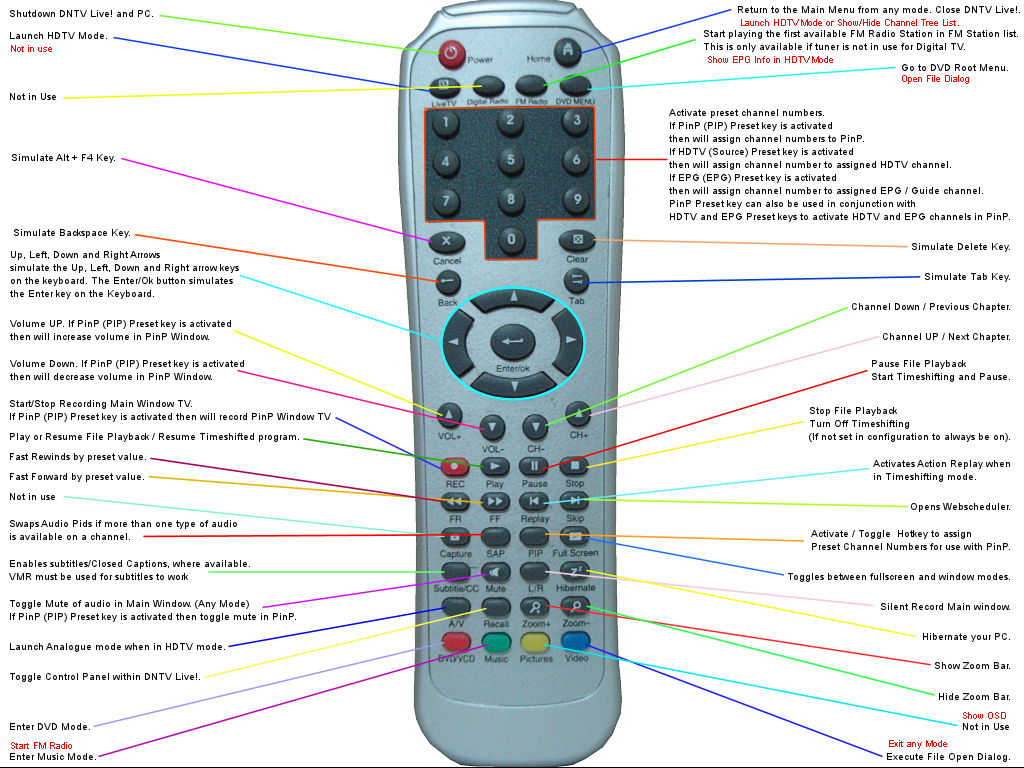














 In this example of my own prints, I needed to test the ink color and roller pressure to ensure that the outcome was both legible and wasn’t leaving a heavy impression (or deep embossing) on the back of the cards. This was so people would be able to write in those spaces without bumping over ridges or having the ink pool opposite the printed text. To achieve this, I had to constantly iterate on different levels of pressure, consistencies of the ink, and amounts of ink on the rollers. Print after print, I would take detailed notes on how each successive iteration turned out, and finely tune each new print to achieve a specific end goal. This process is highly representative of iteration as described by Lidwell, Holden, and Butler.
In this example of my own prints, I needed to test the ink color and roller pressure to ensure that the outcome was both legible and wasn’t leaving a heavy impression (or deep embossing) on the back of the cards. This was so people would be able to write in those spaces without bumping over ridges or having the ink pool opposite the printed text. To achieve this, I had to constantly iterate on different levels of pressure, consistencies of the ink, and amounts of ink on the rollers. Print after print, I would take detailed notes on how each successive iteration turned out, and finely tune each new print to achieve a specific end goal. This process is highly representative of iteration as described by Lidwell, Holden, and Butler.




































 Politicians often use the Exposure Effect to help them gain popularity and likability. One of the most powerful examples of this is President Obama’s widely recognized “Hope” poster by American artist Shepard Fairey. Fairey’s poster helped define and encapsulate positive feelings of change, hope, and optimism. “That the image immediately went viral is proof of the emotional connection it had with potential voters, especially youth. Many believe this poster inspired enough voters to give Obama the edge that he needed to win.” (
Politicians often use the Exposure Effect to help them gain popularity and likability. One of the most powerful examples of this is President Obama’s widely recognized “Hope” poster by American artist Shepard Fairey. Fairey’s poster helped define and encapsulate positive feelings of change, hope, and optimism. “That the image immediately went viral is proof of the emotional connection it had with potential voters, especially youth. Many believe this poster inspired enough voters to give Obama the edge that he needed to win.” (









