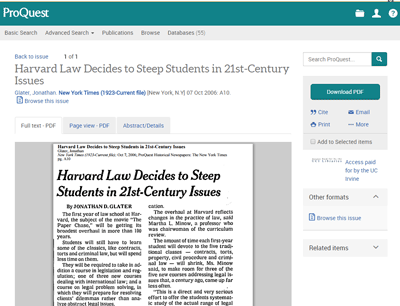Authoritative overviews of policy and legislative issues, written by the experts at the Congressional Research Service, are now available online to the public! See crsreports.congress.gov.
Authoritative overviews of policy and legislative issues, written by the experts at the Congressional Research Service, are now available online to the public! See crsreports.congress.gov.
For now, the site includes a limited set of reports: 1) The R-series of “active” reports that were published since early 2018 and 2) the “Appropriations Status Table,” which includes updates on legislative activity related to the appropriations process.
In the future, the Library of Congress plans to have a “full inventory” of reports, with a complete migration “targeted for completion by spring 2019.” See https://crsreports.congress.gov/Home/About, archived at perma.cc/5QSH-GKBA
UCI community members have access to a large archive of CRS reports in ProQuest Congressional at search.proquest.com/congressional .
The public site is great news, because these non-partisan reports are fantastic starting points for researchers, and because policy experts, librarians, and other researchers have been pushing for access for years. See my earlier posts: “Public Access to CRS Reports” from July 2012, and “Public Access to CRS Reports (2015 update)” from October 2015.
Are you interested in even more background on making these reports public? Check out this July 2018 critique by several experts who developed a site that had put over 14,000 CRS reports online:
Our website cost under $20,000 to build and maintain with full functionality and fewer than 100 hours of programming time; the Library’s CRS website will cost $1.5 million, have limited functionality, suffer from significant design limitations, and not be completed for more than a year after the law was enacted and six months after the statutory deadline for completion.
 Are you tired of your current podcast selections? Looking for new legal stuff to listen to at the gym or during your commute? The UCI Law Library collection includes a couple of options that you can try out.
Are you tired of your current podcast selections? Looking for new legal stuff to listen to at the gym or during your commute? The UCI Law Library collection includes a couple of options that you can try out.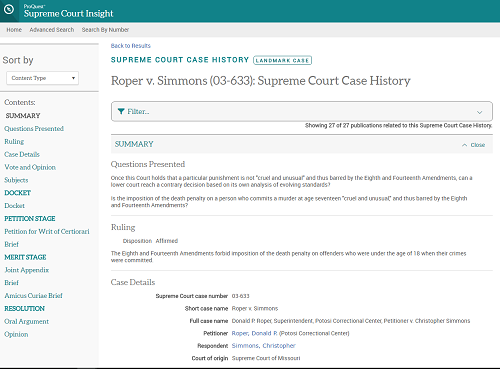
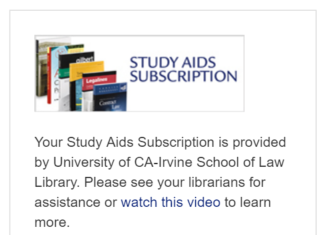 Concise Hornbooks, Gilbert Law Summaries, and Nutshells are just three of the series titles included in this subscription.
Concise Hornbooks, Gilbert Law Summaries, and Nutshells are just three of the series titles included in this subscription. -winning documentaries, foreign films, and theatrical-release movies on
-winning documentaries, foreign films, and theatrical-release movies on 
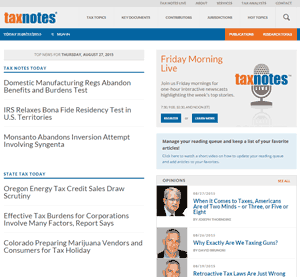 Now you can set up a password to read TaxNotes publications on their spiffy new site.
Now you can set up a password to read TaxNotes publications on their spiffy new site.