The next Socio-Legal Studies workshop will feature UCI Professor Mona Lynch‘s paper “Theorizing the Role of the ‘War on Drugs’ in US Punishment.” The paper is a great example of legal scholarship that 1) appears outside of law-school journals and 2) is not available in Westlaw or Lexis. In fact, papers from a variety of peer-reviewed journals that might be of interest to law students (in criminology, sociology, and political science, for example) are available on UC campuses – you just have to look beyond the big legal databases.
In this case, the journal “Theoretical Criminology” will publish Professor Lynch’s paper. UCI Law students with an interest in this area should note that you can sign up to get an email alert every time a new volume of this journal (or any other Sage journal) is published. If you’re on campus or connected to the VPN, you can browse issues of Theoretical Criminology back to 1997 and sign up for email alerts here: http://tcr.sagepub.com/content/by/year.
- When: Friday, April. 6 at noon
- Where: In the Law School (room 3500H).
- Who: All interested law faculty members, faculty members from outside the Law School, law students, and graduate students are welcome.
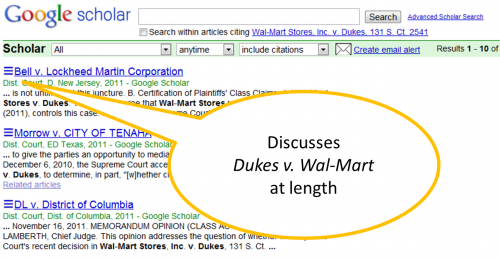


 Google announced that it’s rolling out a new tool for advanced searches called “Verbatim,” which replaces search syntax that’s been phased out. “Verbatim” lets you force Google to treat your search terms precisely as you typed them, in the same way that some of the expensive legal research systems allow you to specify precise terms or phrases.
Google announced that it’s rolling out a new tool for advanced searches called “Verbatim,” which replaces search syntax that’s been phased out. “Verbatim” lets you force Google to treat your search terms precisely as you typed them, in the same way that some of the expensive legal research systems allow you to specify precise terms or phrases.