For the past 12 years, UCI has been using Oracle Calendar (formerly Corporate Time) as our central campus calendaring system. While the interface was quirky, it was a powerful piece of calendaring software that we all relied on. However, the software was end-of-life and hadn’t been updated in many years. It had not kept up with modern calendaring needs including the need to synchronize with mobile devices.
The decision to move to Microsoft’s Exchange was done in part because it was already in wide use on campus, including our Medical Center. This week we finally made the switch from Oracle Calendar to Exchange with all of our prior calendar data migrated to the new service.
I have to say, it went very well. So kudos to the OIT Windows Server Group and Help Desk for making what could have been a painful experience go smoothly.
iCal
I’ve been an Apple iCal user for some time for both my personal calendar and my professional. I had a clunky workaround using a SyncML app on my iPhone to synchronize my Oracle Calendar data to iCal and my mobile devices. It worked, but required manual synchronization every day. If something went wrong in the sync, sometimes I would get duplicate data. For this reason, I only synced 2 weeks at a time so that it was easier to fix problems when they arose.
With Exchange, I finally can use iCal natively. I was pleasantly surprised at how easy it is to do most things natively in the app without having to go to Outlook Web App (OWA) or launch Office 2011’s Outlook.
What I like
- Syncs automatically and quickly.
- Meeting invitations come through in an in-tray allowing me to accept or decline in the app. (This also works on iOS devices.)
- Can invite people and see if they are free at the proposed meeting time. There is also a “Next Available Time” button to search for a time when you are both free.
- If your colleague has shared his or her calendar you can add them in the Preferences > Accounts > Exchange settings under the Delegation tab. This way you can actually view his or her calendar as a layer within your own.
- You can also grant people access from the same Delegation area.
What I would like to see improved
- If you change a meeting, you only have the option to confirm and send an email to attendees. This is probably an Exchange feature, but we’re getting a lot of email from the system. Oracle Calendar had the option of suppressing email either as a universal setting or on a case-by-case basis.
- All day events have to set to “Free” unless you want your whole day blocked as busy. We use this a note to let others know when we’ll be away. We have to remember to set this to “Free” or everyone invited to the all day event will also be shown as being busy. However, this is also an Exchange feature, so it’s not an iCal issue.


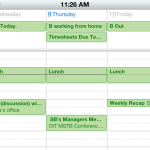

0 Comments