If you have ever had to go through physical therapy to recover from an injury or to strengthen a weak area to alleviate pain, then you are probably familiar with the sheets of exercises they give you as homework. The physical therapist will highlight the individual exercises you have been assigned and scribble a few notes.
I’ve been the dutiful pupil this time and have been doing my exercises daily, which I have to say is helping a lot. It has put me in what is called a “virtuous cycle” in that doing something healthy makes me feel good, so I keep doing it.
The one problem I had, was keeping track of my ever growing sheets of paper. As the list grew, it was hard to keep track of each exercise to make sure I was doing them correctly. I had a bright idea to make flash cards. I scanned each individual exercise with my physical therapist’s notes and made cards that I could flip through.
This works very well, however, it took a bit of time and when I got new exercises I had to scan the new ones, print them out, etc. I thought that an electronic version might work better and looked up physiotherapy apps and flashcard apps. And then I had my Eureka moment. Why not just take photos with my iPhone and swipe through each exercise? Worked like a charm!
DIY iPhone Physical Therapy Flash Cards
- With your iPhone, take a photo of each exercise you have been assigned.
- Open your Photos App on your iPhone
- Tap on Albums
- Tap Edit
- Tap Add to add a new Album
- Title it (I titled mine Physical Therapy)
- Go to your new album
- Tap the Share icon at the top right (Looks like a square with an arrow coming out of it.)
- Tap the Add button at the bottom
- Choose Camera Roll and tap each photo of the exercise you want to add. A blue check will appear in the lower left of the photo thumbnail.
- Tap Done
- All of the selected photos will now be in your Physical Therapy album.
- You can now use this album and swipe through each exercise daily to make sure you have done them all. Add more as needed.
If you need to re-order the photos, just click the Share button to edit the album and hold down your finger on the photo you want to move. It will become moveable allowing you to re-order as needed.
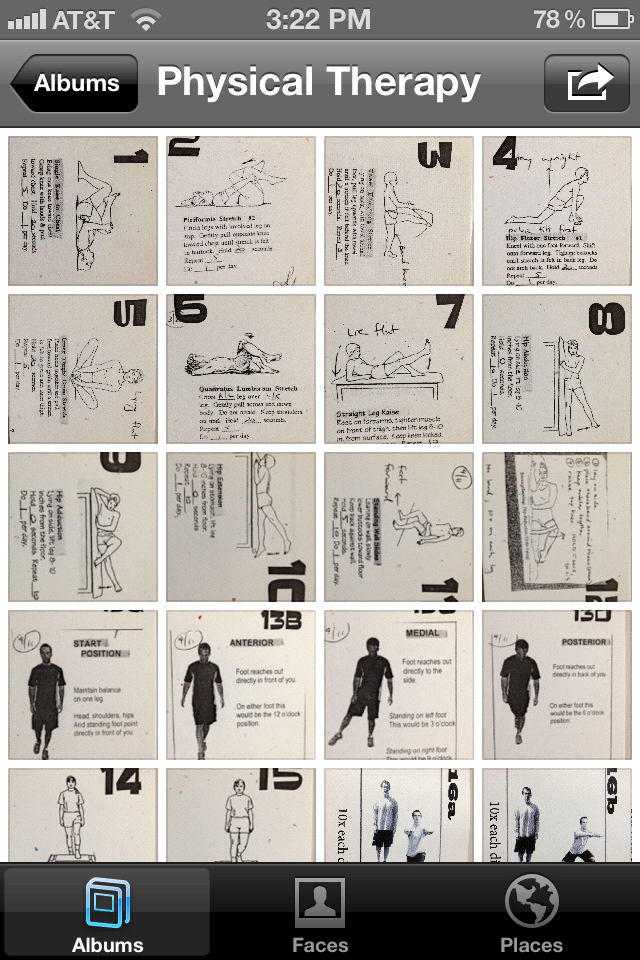
Sample Physical Therapy Album

0 Comments