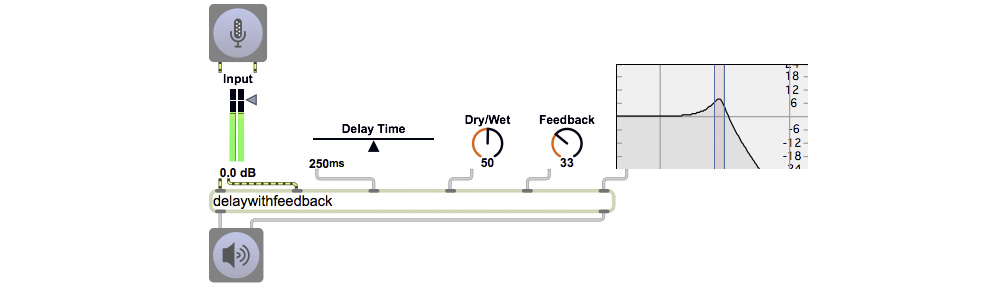Begin to teach yourself the Max programming environment, especially the objects for audio known collectively as MSP (Max Signal Processing). The following paragraphs will give you some suggestions about how best to do that.
Then look below that for the specific project assignment.
Resources for Learning Max
There are many resources for learning Max, including (but certainly not limited to):
1) The tutorials that are provided as part of the application, each of which is accompanied by an example program. You can access those tutorials via the Help menu within the Max application, or you can read the Max Tutorials and MSP Tutorials online.
2) You can open a help file for any Max object, which itself is a working Max program demonstrating the object in action, by Alt-Clicking or Option-Clicking on the object in a Max patcher window.
3) For a super basic introduction to the rudimentary concepts and conventions of Max, you can read this excerpt from an old version of the Max documentation. The graphics are antiquated but the information is still largely correct.
4) You can find online many of the professor’s examples made for prior classes that involved Max.
5) As you work in Max, you can consult the extensive reference documentation via the Help menu or on the Web.
6) You can find many video tutorials about Max on YouTube.
The MSP Tutorials are written in a way that assumes you already know the basics of Max programming for non-audio events. But rather than you actually spending a whole lot of time on the non-MSP Max Tutorials, for the most part I think you’ll do OK by jumping right into the MSP Tutorials and then looking up aspects of Max that those tutorials don’t explain. So I suggest:
1) Read the pages of information about the Rudiments of Max excerpted from an old version of the Max documentation
2) Read the introductory chapters of the MSP Tutorials titled “Introduction” and “How MSP Works“.
3) Work through MSP Tutorials 1, 2, and 3 (plus 6 if you feel like testing what you’ve learned).
4) Study the following examples online:
– Example 1: Open a sound file and play it.
– Example 2: Preload and play sound cues.
Then you will know enough to do the following project assignment.
Project
Try out the online Drum Kit program by Ron Winter. Think about how the program works. Could you make a program in Max that works similarly? Try to build a Max patch that duplicates as much of the capability of that program as possible (although your program can be a much smaller and simpler version with fewer sounds and less stunning graphics). Here are some hints of Max objects that you might need: dac~, sfplay~, key, select, message, fpic (or the Paste Picture command in the Edit menu), ubutton, comment, loadbang. You’ll also need some sound files. Use AIFF or WAVE or MP3 files. Download them from the web (e.g. www.freesound.org) or borrow them from other programs or sources, or record them yourself. You don’t need to use the same sounds or graphics as are used in the model program; feel free to create your own library of interesting sounds for this purpose if you’d like. Note that the model program can play polyphonically (i.e., can play multiple simultaneous sounds); that’s a moderately complicated thing to program successfully in Max, so don’t feel obliged to try to implement that capability (unless, of course, you want to take on the challenge). If you think of improvements or elaborations or new ideas to change or extend the program, that’s fine, but make a basic imitation of the model program first. Be prepared to demonstrate your program in class.
Deposit your solution in the EEE DropBox called “SamplePlayer1”. Since your project probably needs to reference specific sound files, save your .maxpat Max patch(es) and your .wav or .aif sound files in the same folder, compress that folder as a .zip archive, then upload the .zip file to the DropBox.