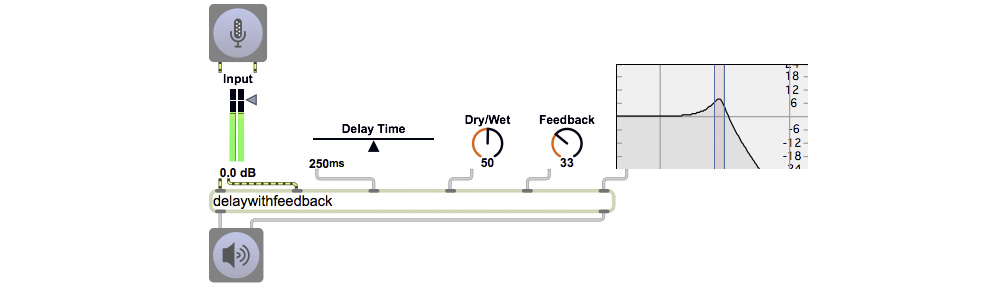Prepare to make either a final presentation or a work-in-progress presentation of your final programming project.
Your presentation should be a combination of “product demo” and technical explanation. Describe what your program is, what it’s intended to do, and how it does it. Do a demonstration of the program in action (and/or allow others to try it). Describe the design process, the challenges you encountered, and how you solved (or didn’t solve) them. Walk through a technical explanation of the most important aspect(s) of your program, explaining how it works, and describing any techniques you discovered or invented along the way to accomplish it.
Class will meet in the Realtime Experimental Audio Laboratory (REALab), Room 216 of the Music and Media Building. Bring all the necessary software to run your program, including any associated media files or devices. You may come early (as much as 20 minutes in advance of the class session) to pre-install your software on the lab computer if you’d like.