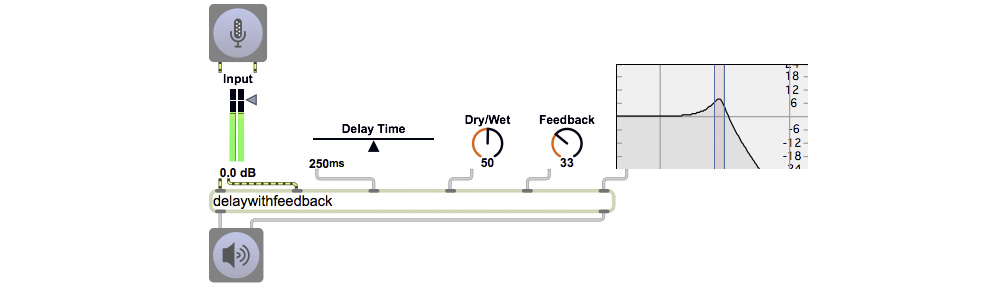To begin learning how to control video and animation in Max, please read the following essays and tutorials. (The links provided here are to online sources, but the same readings and tutorials, with tutorial Max patches, are available within the Max application documentation, under Jitter Tutorials.)
Readings:
What is a Matrix?
Attributes
Tutorials:
Tutorial 1: Playing a QuickTime Movie
Tutorial 4: Controlling Movie Playback
Examples:
Attributes of jit.qt.movie
Simplest possible A-B video switcher
A-B video switcher
Find or make some video files that you think would be interesting source material, and try reading them into jit.movie, playing them in a jit.window, and controlling the playback (starting, stopping, changing the rate, jumping to a specific frame, etc.).