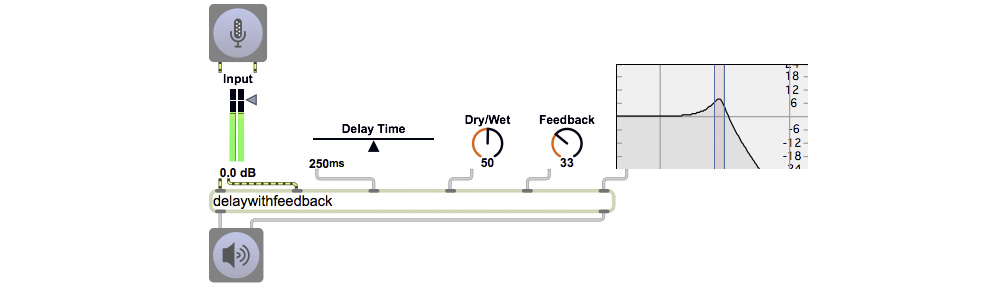In the Max 7 Documentation, read MSP Sampling Tutorial 1: Record and Play Samples and MSP Sampling Tutorial 3: Sample Playback with Loops. (Note that these links are all to the web documentation. You can read the same material in the Max Documentation that’s accessible in the Help file of the Max application, with the added benefit of being able to open and try the example patch.)
The buffer~ object discussed in those two tutorials is key to many types of sample manipulation in MSP. A buffer~ creates a place in the computer’s random access memory (RAM) to store audio. Audio in RAM is more quickly accessible than sound that is read from the hard disk, and is accessible at any “random” location within the audio buffer. Whereas with sfplay~ you can open and read a file from the hard disk (and indeed sfplay~ preloads a few milliseconds of the sound into RAM as a buffer in order to stay ahead of where it’s reading), with buffer~ you can preload any amount of sound you’d like into RAM (up to the limit of your computer’s available memory) and thus your program can access any place in the sound instantaneously.
Every buffer~ object must have a unique name typed in as an argument, and other MSP objects can then access the sound that’s in that place in memory simply by referring to the buffer name.
Study examples 15-21 from the 2012 class, and try out the patches. Post any questions you have about any of these tutorials and examples on the Q&A site.
You should now be well underway with your programming project. If you haven’t yet written out the detailed version of your project plan, as described in the Assignment for February 12, 2015, you should do so immediately and begin programming as soon as possible. Post thoughts, ideas, discoveries, etc. on your blog as you go (think of it as the ongoing notepad and journal for your project), and post questions to the Q&A site.