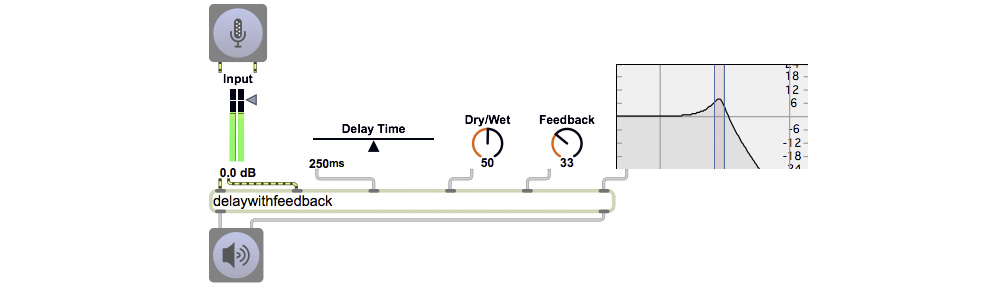1. Using what you know about playing sound files or sound cue excerpts of files with sfplay~, and what you know about synthesizing sounds using oscillators such as cycle~, saw~, rect~, and tri~, and controlling those sounds by modulation with low-frequency oscillators such as cycle~ and phasor~ and/or linear control signals from line~, and what you know about timing using metro and/or LFOs, make one or more rhythmically changing sounds that you consider to be truly musically interesting and engaging.
Create a simple but effective user interface that allows the user to start and stop your sound(s). Your interface might also give the user a way to exert some additional control over the sound, but that’s not really necessary because the majority of the interest should be generated automatically by the way you’ve programmed the sound characteristics.
The main points of this assignment are a) to get experience combining those objects and finding the ranges and combinations that achieve the sort of effects you find interesting, and b) exercise your creative imagination to think of how sound can be modified and/or triggered rhythmically to make interesting “musical” results (musical in the sense of exhibiting some sort of organization and aesthetic quality).
Place your completed assignment, including any additional media files that might be needed to make it work properly, in the EEE DropBox called “RhythmicSound2”.
For examples, ideas, and inspiration, you might look at:
Modulating oscillator
Using phasor~ directly as a control signal
Sine wave as control function
Pulse wave, a binary control function
Control function as a recognizable shape
…
2.Writing on your blog is implicitly always part of the assignment. Continue to take lots of notes on your website about what you learn, discoveries you make, and tricks of programming or Max that you pick up.
When you have something you believe is a true statement or definition that you can contribute to the class Wiki, go to the Wiki and either add to an existing page or add a page of your own and enter the information like an encyclopedia entry.
When there’s a question or problem to which you have tried but have been unable to find the answer, post the question or problem to the class Q&A site. You’ll most likely get a response from others in the class very quickly.
As you’re working in Max, make much use of the help files by Option-clicking (Alt-clicking in Windows) on objects and by reading the Max Documentation. In addition to the help files, there’s a detailed reference page for each object, and additional instructional texts about many Max topics. In addition to being available in the Help menu of the Max application, all of the documentation of Max 7 is available online.
There are many other ways to learn about Max, many of which are listed on the Links page, including video tutorials by several individuals and a user’s forum supported by Cycling ’74.