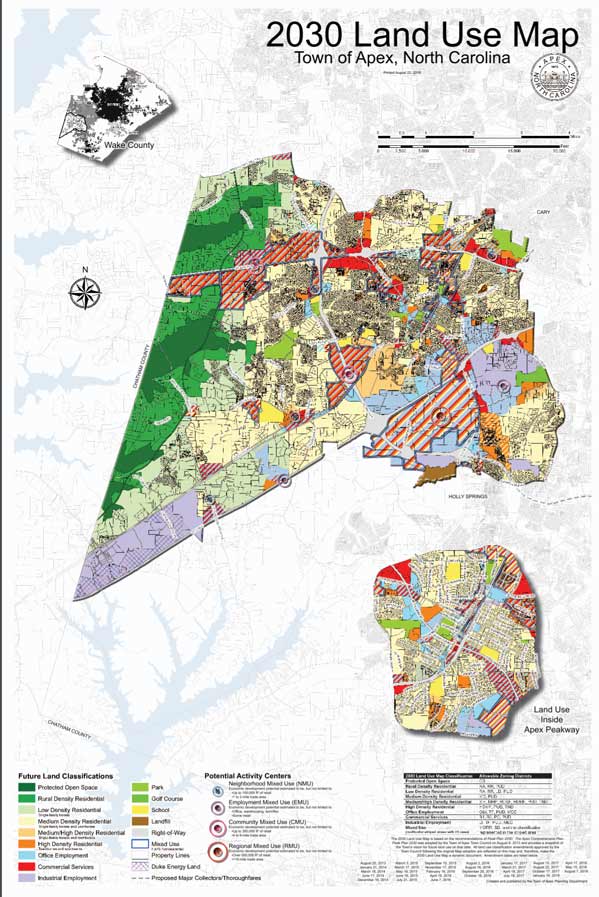If you happen to be in the San Diego area and are looking for an activity to do, I recommend checking out the San Diego Zoo Safari Park. The park is separate from the San Diego Zoo and is located at a different location. I prefer the park over than the San Diego Zoo because it is more compact. It is also designed in a way that it is easier for visitors to browse around.
The San Diego Zoo Safari Park Map is one that I enjoyed reading. This is one of the examples of wayfinding. By showing Orientation, Route Decision, Route Monitoring and Destination Recognition, the map creates the 4 stages of how visitors can browse the zoo. After locating themselves in the environment and comparing to where they are at on the map, they can then make a route decision to where they want to get to. Visitors will follow the map trails, which is illustrated on the map by indicated routes, to monitor their progress to the destination.
The map also presents a very unique choice of colors. Since the theme of the park is Safari, the ground colors are also in a Safari-like color palette, which includes neutral, earthy tones combining with different shades of green. This use of color helps relate the reader to the safari and makes it more enjoyable to read.
With the complex information of the map, in order to separate necessary information with the different colors backgrounds, and busy illustrations, the different map routes, there is the use of highlighting technique. All the important activities of the zoo are highlighted in red color, in which make them stand out from the busy background. Usually, we have to be careful while playing with highlight. If we use highlight on busy content, it can give a negative effect. However, the use of red color with black stroke as highlight works in this case.
Looking at the locator icons like the above photo, we can see how the figure-ground relationship principle which really makes the images stronger. The relationship between ground contrast with the figure in black/white color leaves the interpretation to the user without explaining. Hence it creates a smart and intuitive call to action icons.
The map is also pretty easy to discover, even for younger kids. On the map, we can see different areas that are illustrated with the drawing of the animals which are located in that specific area. A visitor does not need to look at the description to know what area it is. They can look at the drawings of the animals to decide if that is the destination they want to go.






 Wayfinding
Wayfinding 



 Archetypes are learned conventions from our cultures, this map shows the Caltrain and BART logos and therefore plays on the
Archetypes are learned conventions from our cultures, this map shows the Caltrain and BART logos and therefore plays on the 





 ICONOGRAPHY:
ICONOGRAPHY:




























 Different types of terrain and physical features of the land are represented on the map using colors and textures. For example, the forest areas are a dark green color with a shrub-like texture that imitates the color and texture of trees seen from above. This imitation of visual appearance is surface mimicry and is a design principle used in many physical maps.
Different types of terrain and physical features of the land are represented on the map using colors and textures. For example, the forest areas are a dark green color with a shrub-like texture that imitates the color and texture of trees seen from above. This imitation of visual appearance is surface mimicry and is a design principle used in many physical maps.
 There is a hierarchy in the font and symbols used to represent cities and towns. For example, the font and symbol used for King’s Landing, the capital and largest city in Westeros, are much larger than the surrounding towns.
There is a hierarchy in the font and symbols used to represent cities and towns. For example, the font and symbol used for King’s Landing, the capital and largest city in Westeros, are much larger than the surrounding towns.