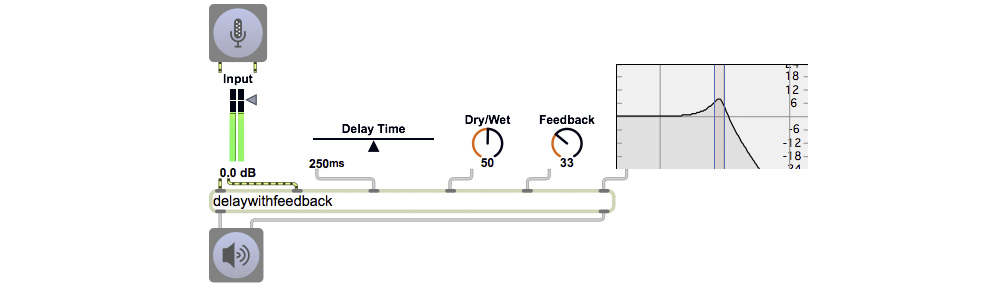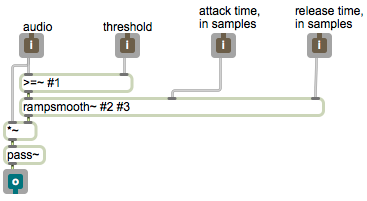Read (or re-read) the article “How Digital Audio Works” in the MSP Tutorials. Understanding the basic premises of how sound is digitized and how numerical audio data is managed is a first step toward understanding audio synthesis and effects processing.
Make sure you understand the meaning of the following terms:
simple harmonic motion, amplitude, frequency, fundamental mode of vibration, harmonics (overtones, partials), harmonic series, spectrum, amplitude envelope, loudness/amplitude, pitch/frequency, decibel, analog-to-digital converter, digital-to-analog, converter, digital sampling, Nyquist theorem/rate/frequency, sampling rate, aliasing/foldover, quantization, quantization precision, signal-to-quantization noise ratio, clipping.
If you don’t fully understand the explanation of those terms in the article, you’ll need to do some research to learn more about the things you don’t understand (getcher Google and yer Wikipedia on). Come to class with specific questions regarding any topics, italicized terms, or concepts discussed in the article that are unclear to you, and/or you can posts questions or comments about the article on the class MessageBoard. Check the MessageBoard periodically to see if there are any questions by others there that you can answer.
Write a brief summary of your research topic on the MessageBoard and start to compile a bibliography of references (which might also include online sources, tutorial videos, works of music or media art, etc.) that you’ll consult to teach yourself about your research topic. (If they’re references you think others might benefit from, post those on the MessageBoard, too!)
Similarly, write a brief summary of what aspects of Max you want to learn about, including specific objects you think you need to study/use that will help you implement a project relevant to your research goal. To find out what those objects even are, you’ll need to dig around a bit in the Max documentation. The search feature of the documentation doesn’t work all that great, but it’s worth a try. Following the “See Also” component of all the reference pages and help files is also good a good way to take a guided tour of new object exploration. Check out the Max Object Thesaurus, a keyword-indexed list of objects, and maxobjects.com, a searchable compilation of Max objects, both standard and third-party.
And just working through the MSP Tutorials and Jitter Tutorials is a good way to learn about those aspects of Max, and the tutorials contain some useful general information about audio and video.