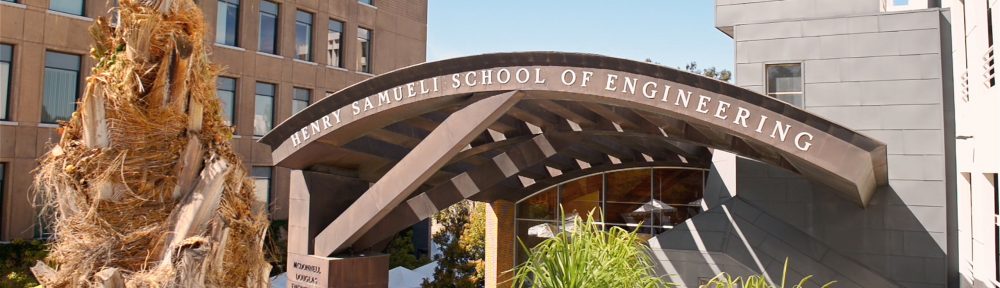Author: Anna Grosberg
Anna Grosberg is an Associate Professor in the Department of Biomedical Engineering.
Contact: grosberg@uci.edu
Gradescope to the Rescue
After grading 150+ final exams online through Canvas last year, and working through each exam to give (partial) credit, I couldn’t imagine continuing the same way for another year of remote instruction. It was far too time consuming! A new tool – Gradescope – came to my rescue. In fact, grading is now easier and faster than it ever was with in-person instruction.
I see four main benefits to grading on Gradescope:
- It allows instructors to grade question by question, and there are shortcuts to go to the next ungraded exam. Instructors no longer spend time flipping pages.
- Instructors can create rubrics that facilitate both grading and feedback. And if the rubric needs to be changed at any time, updates are automatically applied to all students. This supports greater consistency with points and fairness to all the students, which is always a challenge when assigning partial credit.
- Instructors can create comments with a text box, and the same comment can be used over and over where applicable – so students get directed feedback.
- Regrade requests are much easier to handle through Gradescope than by email or in person. The system allows the student to post a query in the context of the rubric, and provides a simple mechanism for communicating a response.
Types of exams/quizzes for which Gradescope is a good choice
Gradescope is ideal for instructors who normally grade by hand, for providing partial credit, and for giving personalized feedback to students. For tests with multiple choice questions or a numerical answer that is either correct or incorrect, the Canvas quiz tool is a better choice. To get the most out of both tools, faculty can split exams into two parts – a correct/incorrect portion (multiple choice and numerical answer questions) on Canvas, and a long form part on Gradescope where students get partial credit and personalized feedback.
Tips on setting up a Gradescope Quiz or Exam
Some of the best options for setting up assignments are counterintuitive. Here are some tips and best practices I picked up this quarter:
- Set up the exam as a “Homework Assignment” instead of an “Exam/Quiz”. This allows students to submit work that is variable in length and will spare instructors from dealing with students who have trouble following page numbering instructions.

- Enable the “Template Visibility” feature to allow students to download the template and access exam/quiz questions.

- Instructors can add themselves as a student using a non-UCI email and experience taking the exam.
While transitioning to remote instruction has presented a lot of challenges, discovering Gradescope has been my silver lining. Next year, I’ll be scanning and uploading written exams so I can continue using Gradescope.
I look forward to learning about the silver-lining you found!