Work Orders
Submit ONE issue per request. If you have multiple issues, submit a separate request for each.
- If 5 or more days have passed since a previous Work Order request, and the work has not been completed, please make a note of this and include the original work order number in your work order request.
- To request that staff wear shoe coverings, please make note of that in your work order request.
PLEASE NOTE: By submitting a work order request, you are granting our staff permission to enter your space to address your concern until the work order has been completed.
For URGENT Maintenance Requests
These types of requests include: a broken water line or flooding, fire (call 911 first), a broken gas line or leak (natural gas smells like rotten eggs), a broken lock on your door, broken window, no hot water, no heat in freezing weather (outside is below 50 degrees), or a sewer back-up that is flooding your apartment.
- During business hours (M-F, 8-5): call the HOSC Service Desk at (949) 824-7491.
- After-hours (5 pm – 8 am): Call the number listed below for your community.
Arroyo Vista
Campus Village
Mesa Court
Middle Earth
Palo Verde
Verano Place
How to Submit a Work Order Request
- Submit a Work Order Request using the “Submit Work Order Request” button above. User must be logged into the UCI Campus network to submit a work order request.
-
- As the submitter of the work order, it is your responsibility to notify all other occupants of the request for service and that staff will be responding during business hours.
-
- To facilitate quick response and service, fill in all requested information including at least two preferred days during the week (M-F), and times (morning or afternoon), for staff to enter to complete your work order request. You can also just state “No Preference” and provide a detailed description of the problem.
- After submitting the work order, you will be taken to a screen that displays your request and a “Current Status: Pending” message (see Example below). This page lets you know that your request was submitted successfully. Once your request has been reviewed, and if approved, you will receive an email confirmation with a work order number. Please keep track of this number. Periodic updates will be emailed to you, or you can email us at: housingops@uci.edu. Always include the work order request number and your room/apartment number in your email.
Work Order Request Example
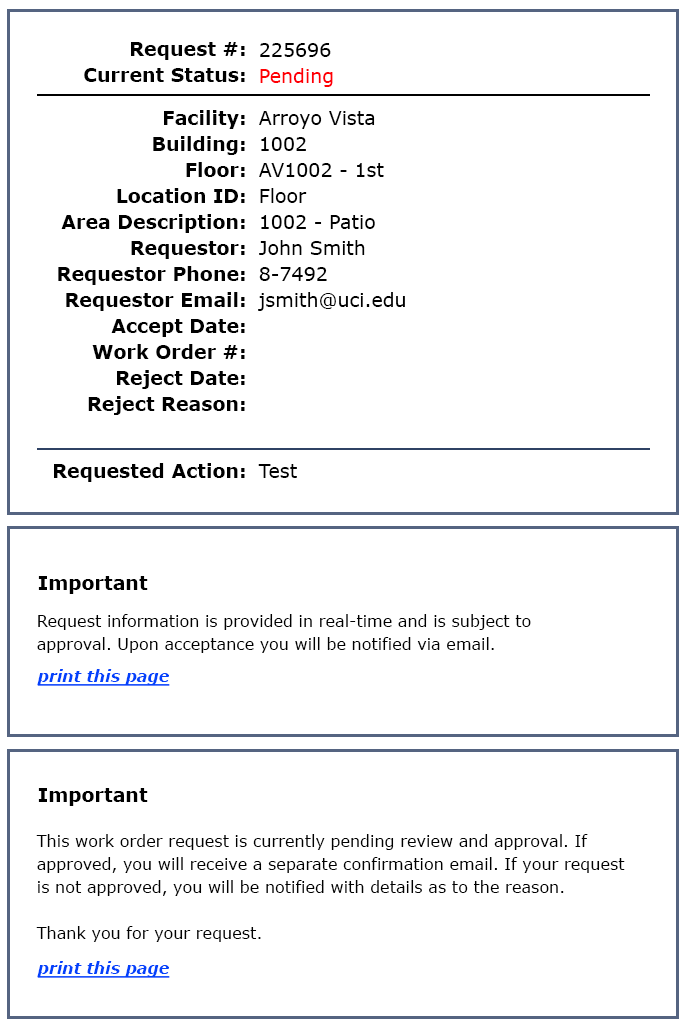
What to expect after submitting a work order request?
For all approved work order requests to be completed in a private space, staff will attempt to perform the work during the day (M – F) and time (Morning or Afternoon) that was preferenced within the original request.
1) Upon arriving at your residence, staff will
a. Ring the doorbell (if there is one), knock on the door 5 times, and wait 20 seconds
1. They will repeat this 3 times before using their key to open the door
2. Staff will announce themselves by calling out loudly before entering “Housing staff is anyone home?”
3. If they receive no answer, staff will slowly open the door of the residence and after entering, will place a “Staff Inside” hang tag on the outside of the front door of the residence during the entire time they are working inside the space.
2) While inside the Apartment/Room
a. Staff are instructed to immediately leave the apartment/room if upon entering the apartment staff find a situation:
1. That potentially compromises their safety
2. That makes for an unreasonable work environment
3. That makes them a potential target for allegations of unprofessional or illegal conduct
4. Where there are unsupervised minors, or where there are unsecured pets
b. If working inside a bedroom or bathroom, staff will keep the door open if possible.
3) When exiting the apartment/room staff will
a. Return any items they may have moved back to their original location unless the work they have done prevents this.
b. Clean the work area so that it is left in the condition in which they found it.c. Be certain any doors or windows they may have opened are closed.
d. Always lock the front door even if it was not locked when they entered.
e. Place a “Work Conducted” hang tag on interior of the front door of the residence.
f. Remove “Staff Inside” hang tag that was placed outside of the front door of the residence.
4) Within five business days of the work order request being completed, you should receive an email confirmation of the work that was done. If the work was not able to be completed, you will be contacted with next steps.
FAQ’s
Do you have minor(s) and/or an animal in your space?
Work orders cannot be completed with a minor in the space if the requester is not present, or with an ESA in the space and the animal is not secured.
Not feeling well?
If you become sick or experience any symptoms after submitting your request, please contact us directly at (949) 824-7491.
What if I am having a laundry machine issue?
Include the machine’s 6 Digit Machine ID (located on the front of the machine) in the work order request (e.g. ABC 123). For faster repair service, you can submit a request directly to the laundry machine vendor at Wash Laundry.
My resnet is not working
Residential Networking (ResNet), Cable TV, or Network/Internet service issues. Go to the Residential Networking (ResNet) website for support.
What do I do if I’m locked out?
I’m having parking issues
- Undergraduate communities: Go to the Transportation and Distribution website.
- Graduate communities, contact the Community Assignments Service Center at (949) 824-8918.
