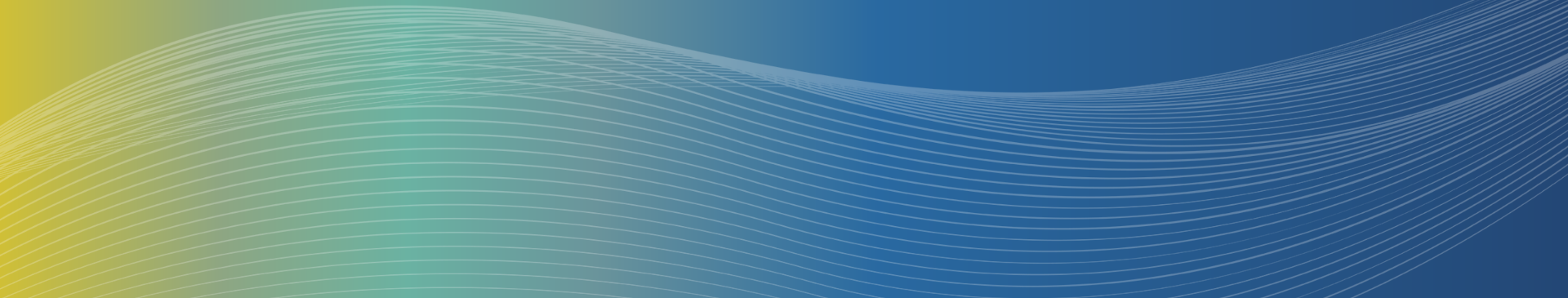Agenda
- WordPress 5 and Gutenberg
- WebAuth plugin and the new LDAP
- Pro plugins: Beaver Builder Pro and WPForms
- WordPress Multisite and Domain Mapping
- WordPress and SSL
Attendees
- Sylvia Bass
- John Romine
- Greg Ruth
- Dan Hoang
- Jeremy Thacker
- Albert Chi
- Joshua Lien
- Evan Goss
- Allison Tong
- Eva Maida
WordPress 5 and Gutenberg
WordPress 5 was released on December 6, 2018. This update included a big change to the editor, switching from TinyMCE to Gutenberg, a block based editor. We have updated our development servers to test it out and work through any bugs or issues.
So far we have encountered a problem with our multisite dev instance. We are getting a “Publishing Failed” error. We’ve narrowed it down to issues with the REST API which Gutenberg relies upon. We also installed it on our development single site which is hosted on Amazon Web Services. That one works fine. We hope to resolve this within the next few weeks so we can continue testing.
Our concerns in rolling this out have to do with our large user base. We host about 2,300 sites and have 15,000 users. We want to make the change as painless as possible and not force them into a new editor before they are ready. We plan to let them “opt-in” when they are ready. We also have to update our user help pages to reflect the changes and how to use the block editor.
Accessibility
There are also some accessibility concerns. WPCampus is crowdsourcing a project to do an Accessibility Audit which will be done by Tenon LLC. Automattic has pledged to cover any cost not raised through the crowd sourcing.
Classic Editor Plugin
To make the transition easier, WordPress has a Classic Editor plugin. This restores the TinyMCE editor. It has some granular settings that work well in Multisite. You can allow Site Admins to change the settings. This in effect allows them to “opt-in” and start using the Gutenberg block editor when they are ready. Then the site admins can choose the Block Editor and even allow individual users the ability to choose which editor they prefer. WordPress has committed to keeping this plugin around at least until the end of 2020.
WebAuth Plugin and the new LDAP
Mike Huang in OIT has updated the WebAuth plugin we use on UCI Sites and Faculty Websites to use the new campus LDAP. If anyone needs it, he will happily share the code. He has it in GitHub.
Pro Plugins
Sometimes we have a need for a plugin with features beyond the free versions. We have two that we have licensed that we can share. They include Beaver Builder Page Builder and WP Forms. Both are solid plugins that we offer as “optional” plugins on our services. Making them optional allows us to know who is using them in case we need to replace or retire them in the future. Let us know if you would like to use these plugins on your UCI WordPress sites. The caveat is that if we drop the license in the future, you would need to purchase your own.
WordPress Multisite and Domain Mapping
WordPress added native domain mapping in WordPress 4.7. It’s not a widely documented feature, but is a way of using custom domains without a plugin.
Benefits
The benefits include not needing a plugin, which can help with bloat on your site and compatibility issues. We had a conflict with the WMPU Dev version we had been using and WebAuth. The one available via the WordPress.org repository has not been updated for 2 years.
Downsides
It is more complicated to implement. It is a two step process which includes needing to change the URLs in the database to match the new domain. You can also only use the new domain and can only map one.
Process
- In the Network Admin area, go to Sites > All Sites.
- Find the site you want to change.
- Click the Edit link when hovering over the site.
- Change the Site Address (URL). This maps the domain.
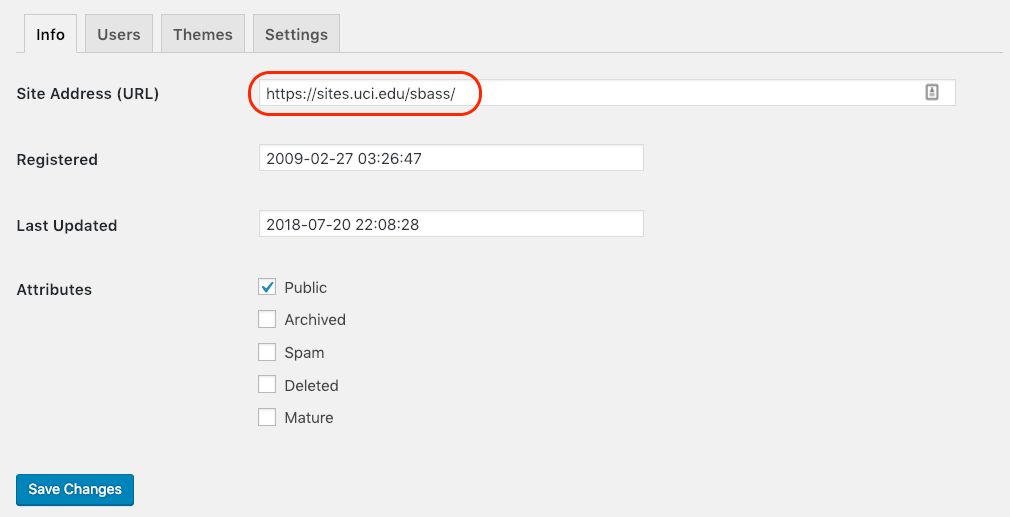
Update URLs
We use a plugin called Better Search Replace Pro (there is a free version). This searches only the tables in the site you are working on. You can search the database for the string with the old site url and replace with the mapped one. The plugin allows you to do a dry run to see what you are changing. It’s a good idea to have a backup in case something goes wrong.
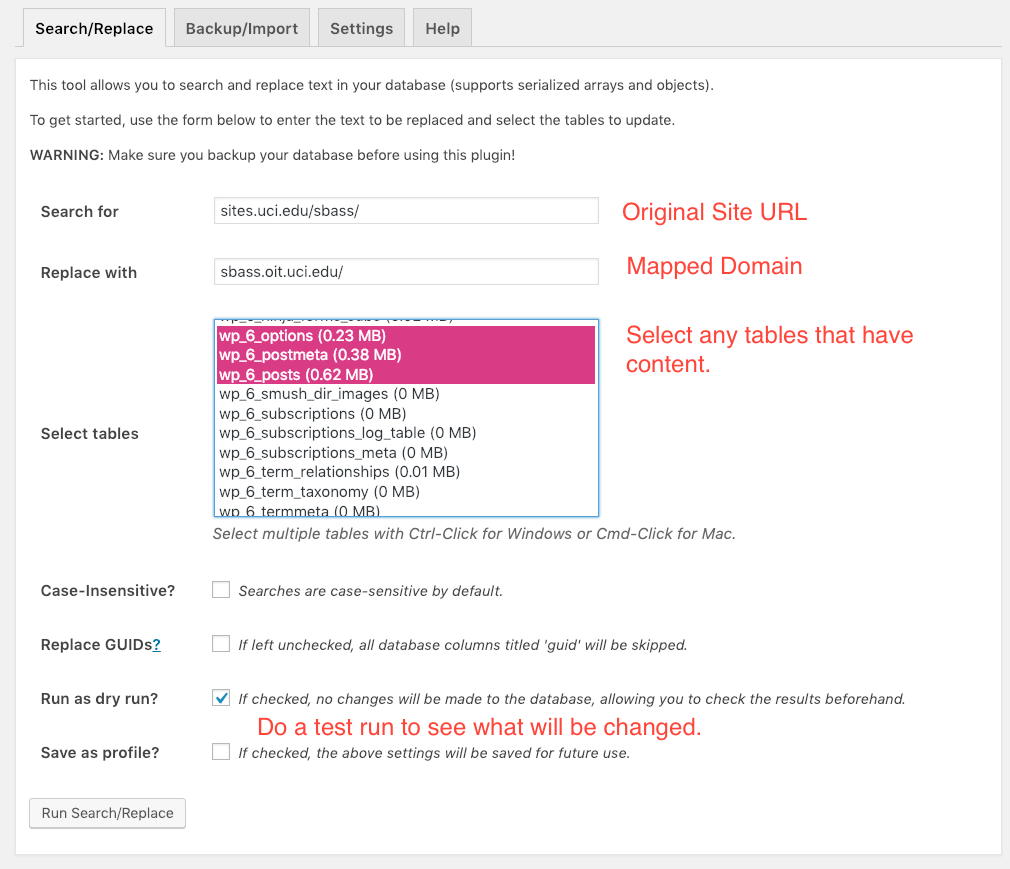
The process is more involved than the domain mapping plugins, but works well.
WordPress and SSL
We implemented SSL on all of our sites. This has become more important as Google ranks https sites higher and you don’t get the “Not Secure” warnings in Chrome.
We have been using Really Simple SSL with much success. On a single site, it is straightforward after you have your SSL certificate installed. On Multisite, it can be more complicated. Really Simple SSL is multisite compatible, but the Really Simple SSL Multisite Addon helps enabling SSL on a site by site basis easier. We have opted to do it on a site by site basis so we can turn it off for domain mapped sites if needed or enable it after the certificate has been added.
WPCampus Conference – January 31, 2019
WPCampus is a WordPress community for higher ed. They are hosting an online, free conference on January 31, 2019. There are some interesting talks including ones on Gutenberg and accessibility. I plan to attend.