The Gutenberg Block Editor is set as the default for sites created after November 2019. If you created your site before that time, you can enable it by following the directions below.
- Login to your site as an administrator.
- Go to Settings > Writing
- Next to Default editor for all users: choose Block Editor
- (Optional) – You can allow users to switch editors by choosing “Yes”
- Save Changes
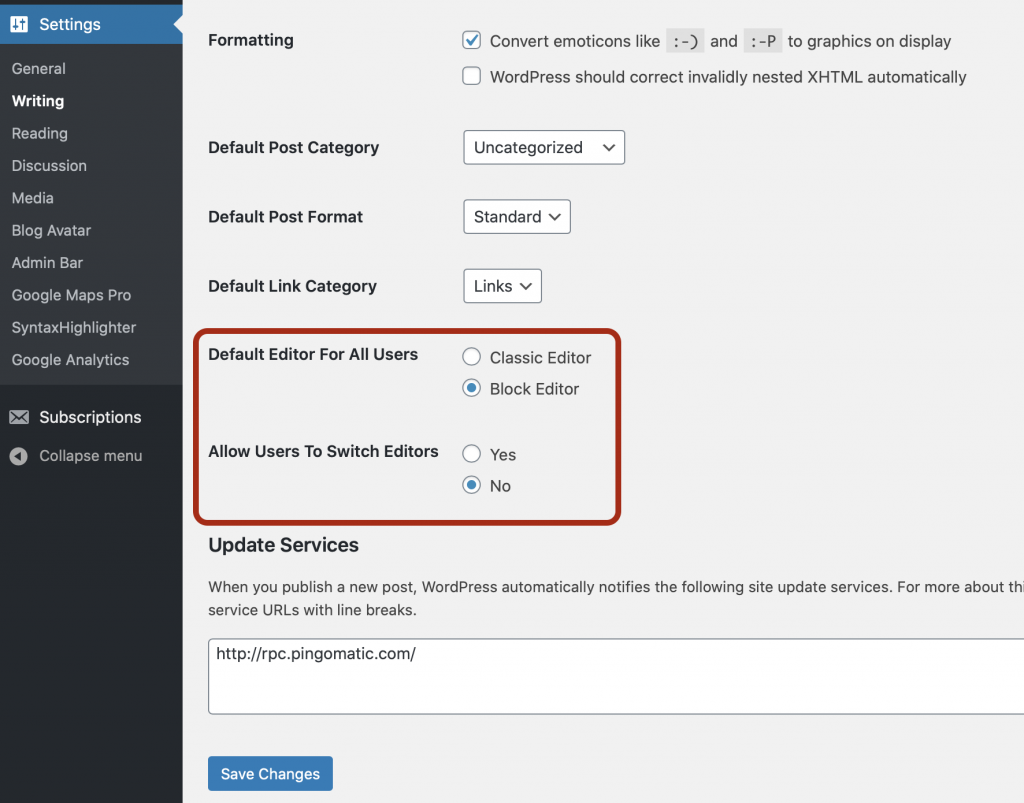
The Gutenberg editor will now be available for use on your Posts and Pages. You can also opt to use the Classic Editor on specific Posts and Pages if it suits your needs.
