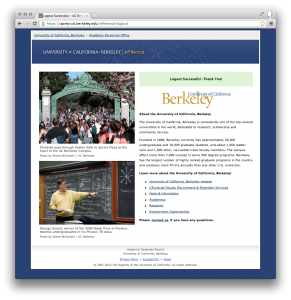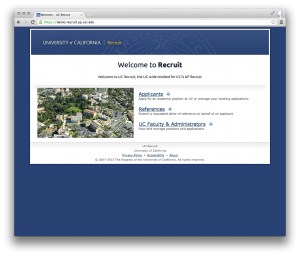UC Recruit features a variety of customizable labels, text elements, and images. This page provides a list of all of the customizable items in UC Recruit. If you want to change something in your branding, please send an email to ucrecruit-support@uci.edu. Note that this page replaces the old Word-based branding document.
Sample branding docs (this is what new tenants fill out): https://drive.google.com/folderview?id=0B4QhscfyjZXueE5YMk5RRGxJSHc&usp=sharing
Customizable Text Strings
| String name | Description | Sample text |
| browser_title | Title to display at top of browser | AP Recruit |
Welcome Page |
||
| welcome_to | Bold text on homepage of Recruit (just after “Welcome to…”) | Recruit |
| welcome_text | String of text displayed at the top of Recruit | AP Recruit is a part of the Academic Personnel Systems for the University of California |
Applicant Dashboard |
||
| campus_news_url | Website with campus news and information | http://www.today.uci.edu |
| campus_news_url_text | Text of link for campus news | Today@UCI – news and events |
| campus_employment_url | Website with campus employment information | http://www.uci.edu/employment.shtml |
General Links |
||
| recruit_home_url | URL for Recruit | https://recruit.ap.uci.edu |
| campus_main_url | Campus home page | http://www.uci.edu/ |
| diversity_office_url | Campus diversity office website | http://www.eod.uci.edu/ |
| campus_identifier_url | Website for information about campus identities | http://www.oit.uci.edu/ucinetid/ |
| privacy_policy_url | Website for campus privacy policy | http://www.uci.edu/privacy.php |
| ap_office_url | Website for your AP office | http://www.ap.uci.edu/ |
General Text |
||
| campus_long_name |
Full name of campus |
University of California, Irvine |
| campus_medium_name |
Medium name for campus |
UC Irvine |
| campus_short_name |
Acronym for campus |
UCI |
| campus_identifier |
Name of identifier used to add users to search committees and user roles |
UCInetID |
| campus_identifier_sso |
Name of your login identifier, used by your campus SSO. May or may not be the same as your campus_identifer |
UCInetID |
| application_name |
Name of the application |
UC Irvine AP Recruit |
| diversity_office_name |
Name of your diversity office |
Office of Equal Opportunity and Diversity |
| diversity_office_acronym |
Acronym for your diversity office |
OEOD |
| diversity_office_email |
Email address for your diversity office |
oeod@uci.edu |
| diversity_office_phone |
Phone number for your diversity office |
(949) 824-1234 |
| diversity_office_address |
Mailing address for your diversity office |
103 Multipurpose Science & Technology, Irvine, CA 92697-1130 |
| ap_office_email |
Email address for your AP office (probably the same as your Recruit contact email) |
recruit@uci.edu |
| ap_office_address |
Address for your AP office |
3?? Aldrich Hall, Irvine, CA 92697-???? |
| ap_office_name |
Name of your campus academic personnel office |
Academic Personnel Office |
| alias_for_school |
Name for your schools (eg. School, division) |
School |
| recruitment_plan_short_name |
Short name for faculty recruitment plan |
AP-80a |
| recruitment_plan_long_name |
Long name for faculty recruitment plan |
AP-80a form |
| recruitment_plan_url |
Optional – if provided, URL to access faculty recruitment plan |
http://www.ap.uci.edu/Forms/APforms/UCI-AP-80a.doc |
Footer Text |
||
| apply_footer_title |
Name of system used in footer of the /apply pages |
Academic Personnel Recruit |
| analyst_footer_title |
Name of system used in the footer of the /analyst pages |
Academic Personnel Recruit, UC Irvine |
| Contact Information | ||
| recruit_help_email |
Email address where Recruit will direct users to for technical or general support questions (must be on your campus) |
recruit@uci.edu |
| campus_help_desk_name |
Name of your campus help desk |
OIT Help Desk |
| help_desk_number |
Phone number of your campus help desk |
(949) 824-2222 |
Text blocks
FAQ: How to add users to UC Recruit
Information about how to add users to the system. Most likely all of your users will be granted access by data synchronization. This FAQ answer tells your users what to do if, for some reason, they do not have access.
Sample text: All Senate Faculty and all employees are already recognized by RECRUIT as users, however Analysts will need to assign them to search committees for them to have any access rights. If, for some reason you are unable to add a user to a committee, contact Academic Personnel, <a href=”mailto:peter.anteater@uci.edu”>Peter T. Anteater</a>.
FAQ: How to add analysts to UC Recruit
Information about how to add new analysts to the system.
Sample text: Analysts must complete a short training session before they are given access rights to act as School or Department Analysts. Please contact the Academic Personnel Office to arrange for training and new account(s). (https://demo.recruit.ap.uci.edu/analyst/help/faq)
Diversity Survey Privacy and Policy Text (for applicants)
Privacy and policy text displayed to applicants on the “Diversity Survey” tab of the Applicant Dashboard
Sample text:
- Privacy Notification: The State of California Information Practices Act of 1977 requires the University to provide the following information to individuals asked to supply personal information about
themselves. Information is requested in compliance with Revised Order No. 4 issued pursuant to Executive Order 11246, and with other applicable Federal requirements and relevant implementing regulations. The information will be used by various University departments for statistical analysis and administration of campus affirmative action and personnel programs. It will be given to State or Federal agencies if required by law. Furnishing the information on this form is voluntary. There is no penalty for not completing this survey. - Policy: The University of California prohibits discrimination against or harassment of any person employed by or seeking employment with the University on the basis of race, color, national origin, religion, sex, gender identity, pregnancy, physical or mental disability, medical condition (cancer- related or genetic characteristics), genetic information (including family medical history), ancestry, marital status, age, sexual orientation, citizenship, or service in the uniformed services (as defined by the Uniformed Services Employment and Reemployment Rights Act of 1994)
- The University of California is an affirmative action/equal opportunity employer. The University undertakes affirmative action to assure equal employment opportunity for minorities and women, for persons with disabilities, and for covered veterans. University policy is intended to be consistent with the provisions of applicable State and Federal laws. Inquiries regarding the University’s equal employment opportunity policies may be directed to: Director, Office of Equal Opportunity and Diversity, 103 Multipurpose Science & Technology, Irvine, CA 92697-1130. Phone: (949) 824-5594. Email: oeod@uci.edu.
Reference confidentiality Statement
The confidentiality statement to references can be customized if needed.
Default text if not customized: Although a candidate may request to see the contents of letters of evaluation in accordance with California law and University policy, your identity will be held in confidence. The material made available will exclude the letterhead, the signature block, and material below the signature block. Therefore, material that would identify you, particularly information about your relationship to the candidate, should be placed below the signature block. In any legal proceeding or other situation in which the source of confidential information is sought, the University does its utmost to protect the identity of such sources.
New: Default reference “Thank You” email text
When a reference uploads a letter to UC Recruit, the system automatically sends them a thank you email. The text is customizable by analysts per-recruitment, but campuses can set the default text that is then customizable.
Default text if not customized:
Hello,
Thank you for submitting a letter of recommendation. Your letter is now available on-line for viewing by the faculty search committee.
We would like to include your letter in the appointment file when an offer of employment is extended. If you have any concerns about this, please contact us by replying to this email.
Sincerely,
Department of Sociology
University of California, Irvine
Page: About UC Recruit
Information about Recruit. You also have the option of using the same page and content as UCI, but with branded contact information at the end (if you choose this option, we will use the recruit_help_email, above, for this contact information). For an example, check out the UC Recruit Demo site.
Reference and Applicant Logout Page
Contents of page displayed to references upon logout. You can provide the text on the right and a couple of images and captions, or a completely original page (see https://demo.recruit.ap.uci.edu/reference/logout for a sample)
This page also contains 2 photographs of your campus and the campus logo. Please provide these as PNG or JPG files, with dimensions no wider than 400px. Each image can also optionally contain a caption and copyright/attribution.
Campus Image
The front page of your UC Recruit installation contains a photograph of your campus. We recommend that this be a well known aerial photograph, similar to the one on the UCI AP Recruit homepage. If no aerial photograph is available, try to find an iconic image, such as the bell tower on the UC Berkeley Recruit homepage.