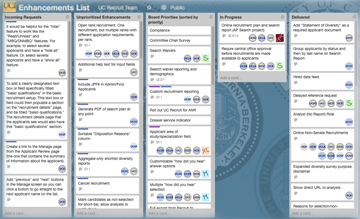The Recruit team uses Google Forms to collect enhancement requests, and Trello to manage and share them with the UC Recruit Governance Board for review and consideration.
Any UC campus may request an enhancement to UC Recruit by filling out the Enhancement Request Form. We recommend that you first review the current enhancement requests on Trello and obtain approval from your campus AP Officer or designee. (If you do not already have access to the Trello board, check with your campus AP officer or designee and then send an email to ucrecruit-support@uci.edu to request Observer access.)
If you see something similar to your need, rather than duplicating the request, please send ucrecruit-support@uci.edu an email so we can add your campus endorsement to existing request. The number of campus endorsements plays a key role in determining priority. If you do not see a request that would meet your need, please fill out and submit an enhancement request.
The Governance Board will use the following criteria to assist in determining the level of priority for each enhancement request:
- Meets need on multiple campuses
- Meets mandatory/regulatory needs
- Adds to user-friendliness
- Assists with meeting University goals
- May be collapsed with other related enhancements
- Contributes to flexibility of tool
- Allows UC to bring new titles into UC RECRUIT
- Increases efficiency (i.e., time saved in recruitment process or in reporting of data)
When the request is reviewed, the UC Recruit development team will assess the time and cost to make the enhancement, forwarding your proposal and this estimate to the Governance Board for their consideration. Enhancement requests will be reviewed by the Governance Board quarterly.