Starting on November 15, 2019, new sites and blogs will have the Block Editor on by default.
If you want to switch back to the Classic Editor, you can do so by following the directions below.
- Log in to your site as an administrator.
- Go to Settings > Writing
- Next to Default editor for all users: choose Classic Editor
- Click Save Changes
More Questions?
Contact us. We’re here to help.

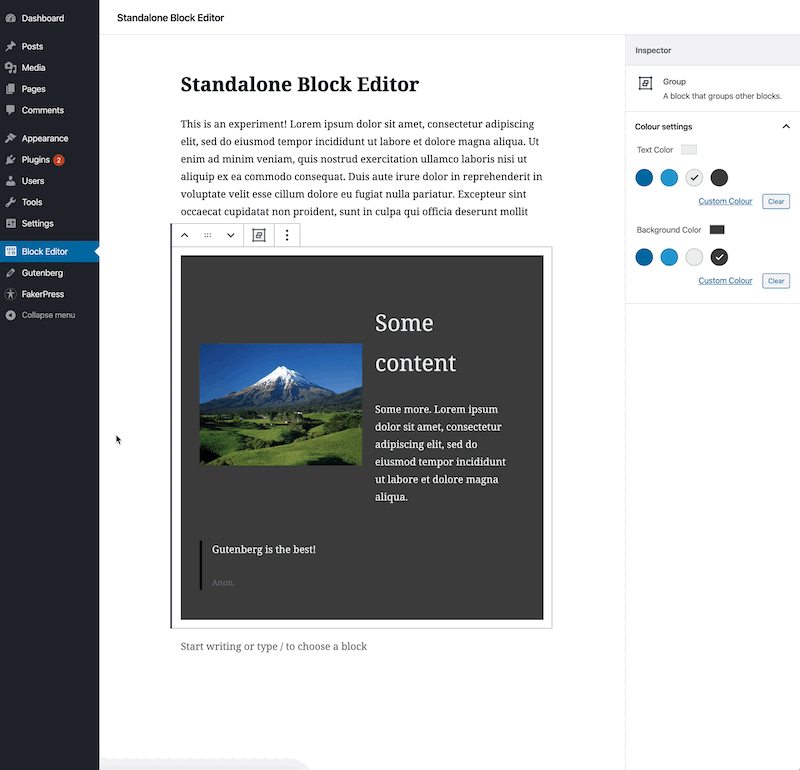
0 Comments