As of September 26, 2022, Website tracker tools are no longer allowed on UCI Health and School of Medicine websites. If you are using Jetpack, Site Stats are ON by default. Learn how to Deactivate Jetpack Site Stats. Other features of Jetpack will still be available.
As part of our Jetpack features series, learn how to view how many people are visiting your site and what content is most popular. Google Analytics is set up on all of our sites and you can see these stats on your dashboard. However, if you want more data, you can also see additional WordPress.com’s stats using Jetpack.
Things to Know
You will need to activate and set up Jetpack to take advantage of this feature.
View Jetpack Stats
Jetpack Site Stats is ON by default when you set up Jetpack. If you don’t see Jetpack stats in your dashboard, check to see if the chart is enabled.
- Go to Jetpack > Settings
- Go to the Traffic settings
- Click the down arrow in the Site stats box to expand the settings.
- Check to see if “Include a small chart in your admin bar with 48-hour traffic snapshot” is ON.
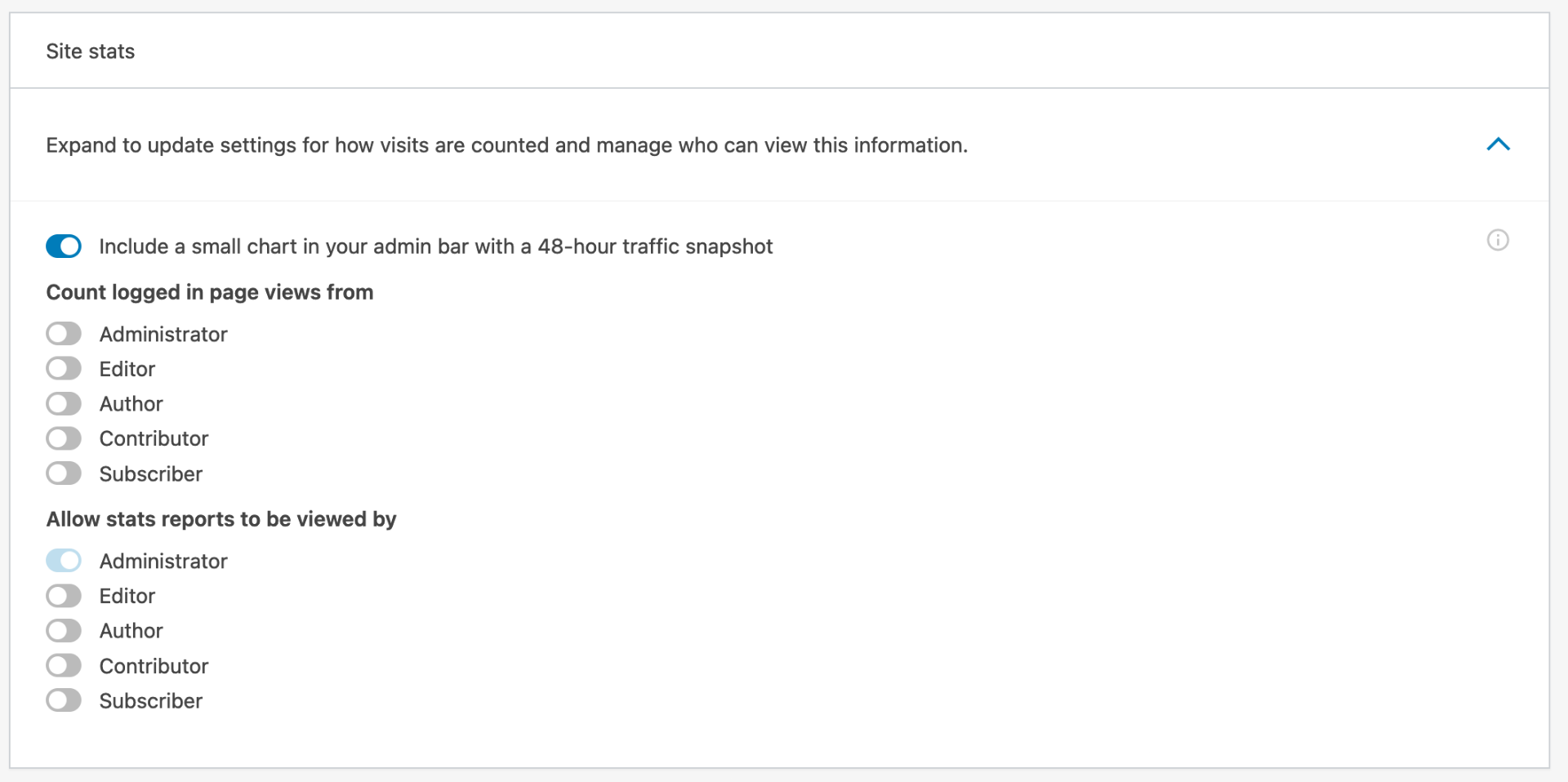
- You can also choose if your logged-in views get counted and who can see the stats based on their role on your site.
Stats by Jetpack on your Dashboard
You should now see a chart with data about visits to your site including the top posts and search terms people used to find your site. This includes today’s traffic. Stats are updated every 30 minutes.
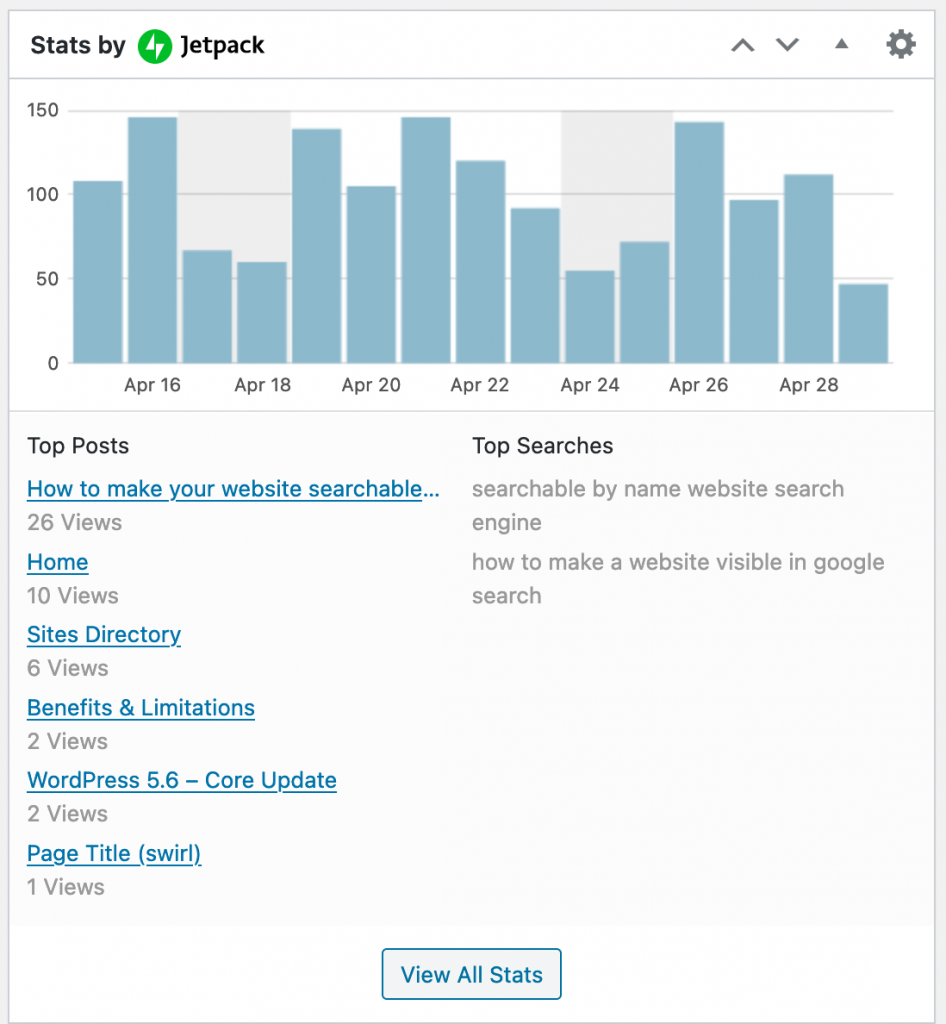
View All Stats
Do you want to see even more? Click the View All Stats button in the Stats panel. This will take you to WordPress.com where you can see more details on your site’s traffic including how people are finding your site (referrers), your top posts and pages, the search terms people are using to find your content, and the countries your visitors are coming from.
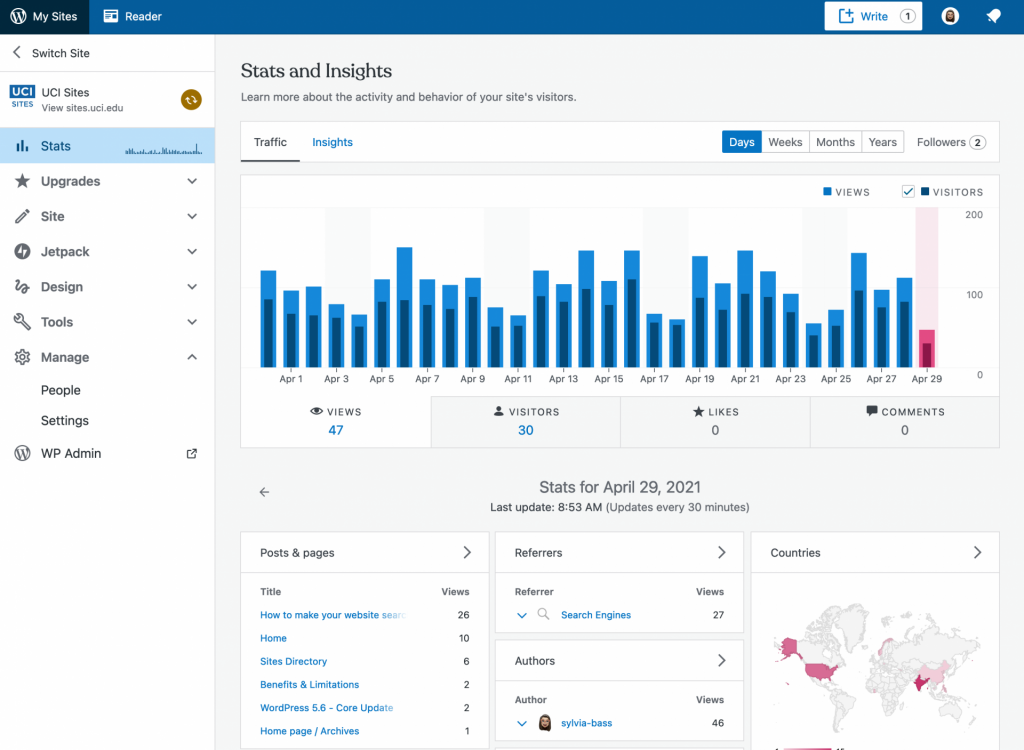
How to Deactivate Site Stats
Website tracker tools are no longer allowed on UCI Health and School of Medicine websites. You can deactivate Site Stats by using the instructions below.
- Go to the Jetpack > Dashboard menu in the left sidebar of your Dashboard.
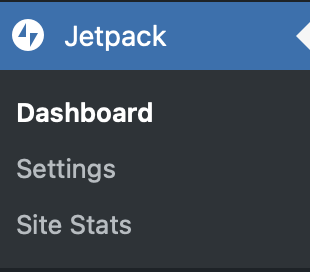
- At the bottom of the page, look for Modules in the list of Jetpack links.
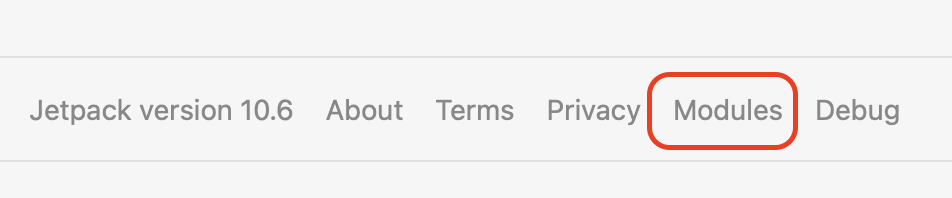
- Click Deactivate in the Site Stats row.
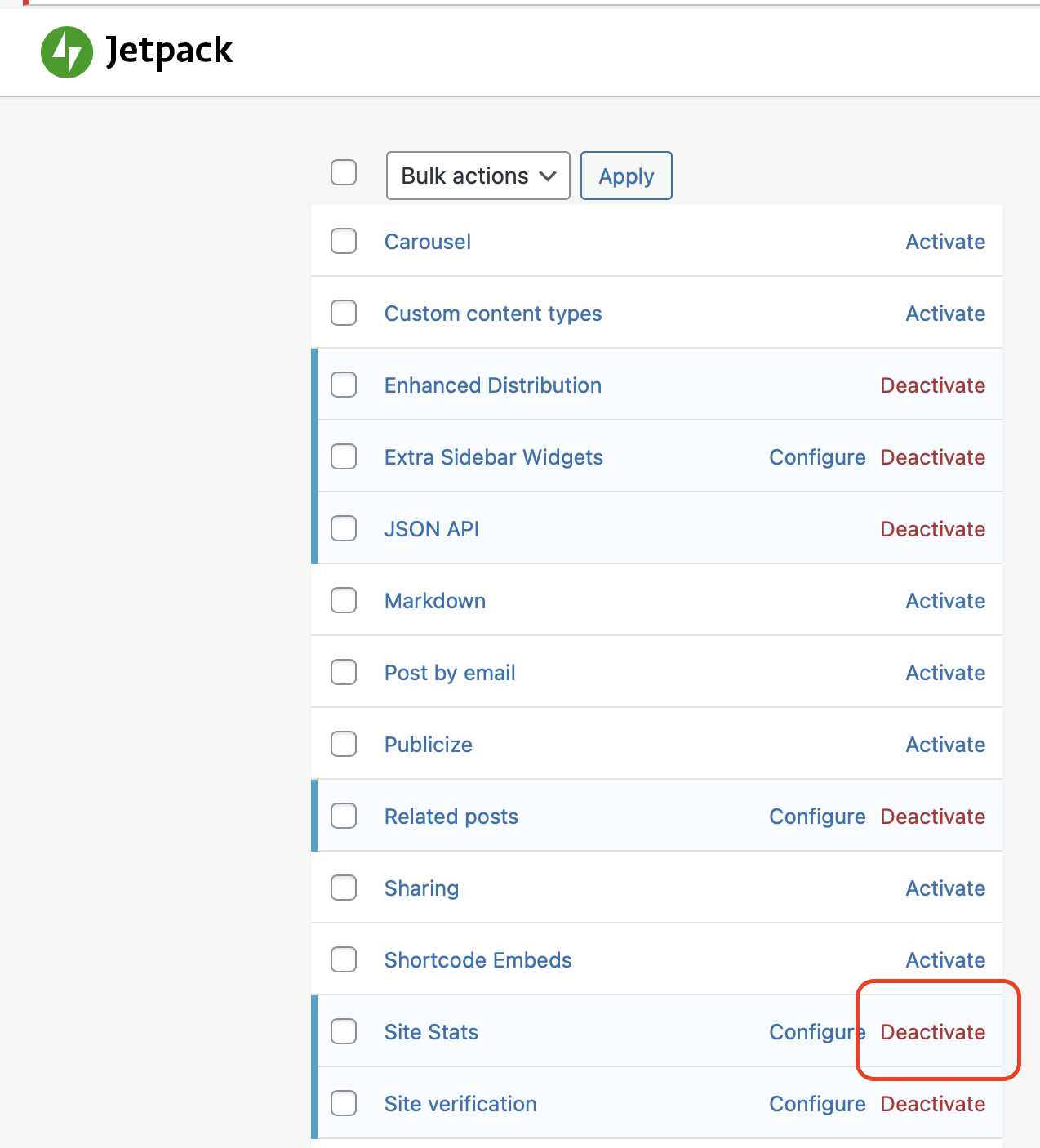
- Site Stats in Jetpack will now be deactivated. The site will no longer track visitors using Jetpack, nor will the Site Stats module be displayed on the dashboard.


0 Comments