Please Note: As of September 26, 20222, Google Analytics is no longer allowed on UCI Health or School of Medicine websites. If your website falls under one of these areas, you will need to disable Google Analytics. Learn more about the changes and how to disable Google Analytics by activating a plugin.
Have you ever wondered how many people are visiting your site? If your site is set to allow search engines to crawl your site, you can see some basic analytics directly in your Dashboard. The data is pulled from Google Analytics that has been set up for all sites hosted on UCI Sites.
Look for the Visitors panel. Generally, it is in the top right of your Dashboard. The panel will give you a high-level overview of the last 30 days. Select See all stats for a more in-depth view.
You can also look at Statistics from the Dashboard menu. Go to Dashboard > Statistics.

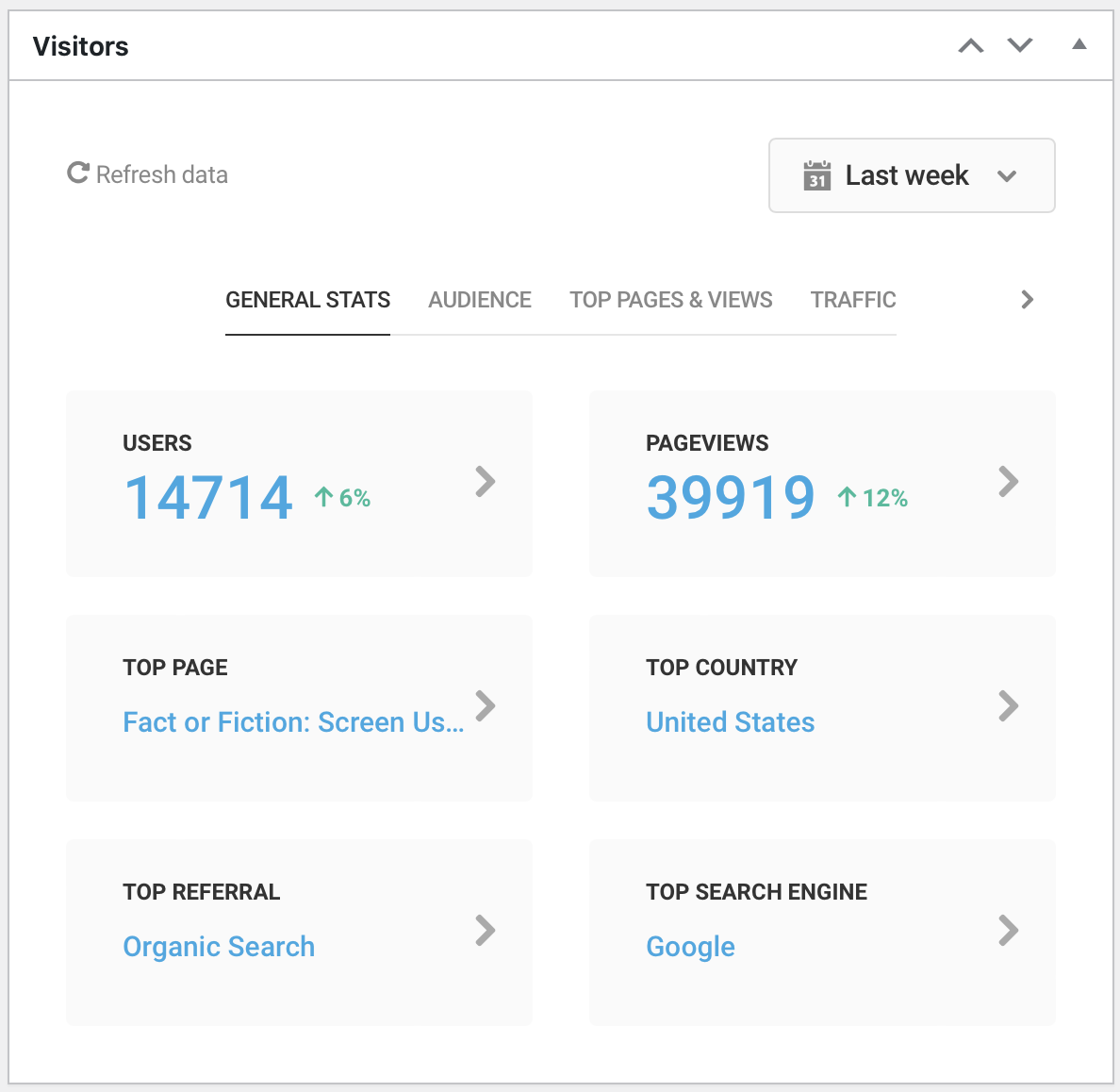
0 Comments