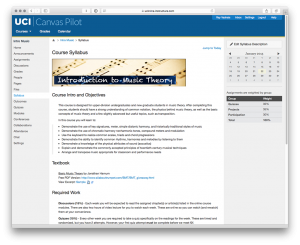What does the Canvas Pilot include?
To help you during the Canvas Pilot, we provide:
- Automatic links from students’ MyEEE pages to Canvas
- Automatic updates to match Registrar enrollment
- Integration with Turnitin.com and UCI Google Apps for Education
- Easy final grades transfer from Canvas to the Registrar’s WebGrades
- Support via phone, email, and optional workshops (just like for EEE)
-
Learn about what you can expect from us and what we need from you →
We’ll also be conducting assessments throughout the pilot to gather feedback from you, your students, and your teaching assistants. Learn more about assessments →
Sounds good – how do I get started?
- Go to EEE+ GrandCentral, the new system for managing your Canvas course spaces
- Press the blue “Create Course Space” button
- Follow the prompts on screen
- Course spaces take approximately 1 hour to be created
Once the course space has been created, it will be linked to from MyEEE.
Learn more about creating your course spaces →