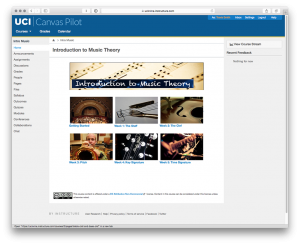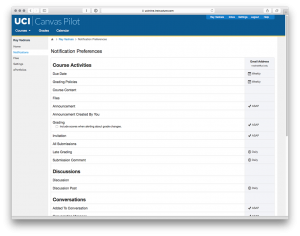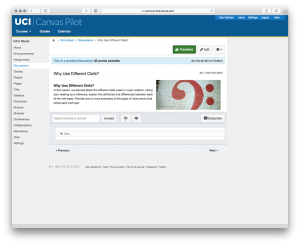What is Canvas?
Canvas is a learning management system (LMS) developed by Instructure. It contains all the core LMS features you’re familiar with, such as a grade book, message boards, quizzes, file sharing, and the ability to post a variety of course content.
What’s the difference between Canvas and EEE?
Both Canvas and EEE are learning management systems that contain core LMS tools. Canvas provides additional flexibility with the ability to integrate 3rd-party tools and resources. Canvas also supports work on mobile devices.
Why Canvas?
Canvas is built to support a wide variety of pedagogical use cases, providing the tools instructors need to teach in traditional classes, flipped and hybrid environments, and classes that are fully online. It integrates with other systems, including both existing campus systems and 3rd-party tools. Many others are already using or piloting Canvas including UC Berkeley, UC Davis, UC Office of the President, UC Irvine Health Education, University of Central Florida, University of Pennsylvania, University of Washington, and Harvard University.
What are some interesting features in Canvas?
- Course dashboards that clearly summarize course information and activities
- In-system messaging for flexible course communication
- Customized notifications, including text alerts
- Integrated rubrics for monitoring student performance and provide students continuous feedback and allow instructors to measure effectiveness of course content and assignments
- SpeedGrader to score assignments and provide audio, video or written feedback on submissions
- Compliance with accessibility standards, including a Gold Level Web Certification in 2010 by the National Federation of the Blind
For more information about Canvas features, visit the Canvas Features Overview at the Instructure website.